Create an Animated Character in Blender 2.9
Release date:2021
Author:Darrin Lile
Skill level:Beginner
Language:English
Exercise files:Not Provided
Welcome to “Create an Animated Character in Blender 2.9.” This course uses only open-source software, Blender and the paint program Krita, to create an animated character from the first polygon to the final rendered animation.
We will begin by first bringing in the reference images of the character. And use Blender’s modeling tools to create the face with proper edge-flow for animation. We’ll create the hands, the feet, and the clothes. And when the modeling is done, we will UV map all the parts of the character, and we will use that UV map for our texturing.
In the texturing phase, we will use Krita to create the textures for the clothes, and Blender’s own Texture Paint tools to paint the details of the skin. You’ll learn how to use Blender’s Particle System to create, cut, and comb the character’s hair.
And then we will use Blender’s Rigify rigging system to set-up the bones of the character. We will bind the character mesh to the rig, and adjust the weights to improve the deformations.
And when all of that is done, we will begin animating the character. You’ll learn how to set-up a reference video in Blender’s interface, how to animate character movements, and how to create lip sync animation for a dialogue track.





 Channel
Channel




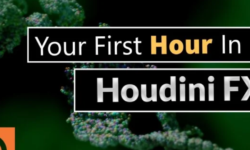

A course by Matias Zadicoff – Character designer and animator – pleaseeee!
thanks!
This course is great, im following, please include exercise file also
Exercise file are not provided.
Thank you , this site is blessing for us
Hi, so glad to hear it))) thx for staying with US in this hard times – to a great future!!!!
Hi, I have the image reference for this course if you need it, i can send them to you
That would be great. Please upload it to mega.nz and comment back here with the sharing link.
Hi, I just upload the reference image, I think it’s working, first time I share link in this website
Thanks, can not find your account on mediafiles.cc
Thank you guys so so much
Can you please upload the following
Architecture academy by blender guru
Nature academy by blender guru
Character animation in blender by danan thilakanathan
3d character development in blender for beginners by danan thilakanathan
Thanks admin. Please upload “Demystifying lip sync animation in blender”.
Where the user got the image references for the “Create an Animated Character in Blender 2.9” Series?