Complete Revit Guide – Model a Modern Multistory Building
Release date:2022, May
Author:Brandon Aaron
Skill level:Beginner
Language:English
Exercise files:Yes
What Will I Learn?
- How to start a revit project
- How to make a multi-story building
- how to design stairs and rails in Revit
- How to design wall types in Revit
Requirements
basic knowledge of Revit suggested as from beginner class
Description
The Complete Revit Guide is your course for perfecting your BIM and Revit design and collaboration skills.
Revit is a complex program with lots of levers. To learn the most, you need to fundamentals while also learning industry workflows. In this comprehensive course, you will learn how to use Revit to plan, model and develop a project based on actual Architectural designs, so you can perfect your skill for your next team project. You will also learn important industry workflows for taking a project from idea to construction documents.
Course Structure:
This course begins with developing program, plans and grids for the 2-story structure. This programming stage will help you understand how to develop small and large projects according to specific program constraints.
We then develop a proper site model from an imported CAD. Revit has extensive site tools and this course gives you concepts for setting up a good working site model from the start.
We will next use Revit massing tools to mass out the geometry to be filled in with Revit walls, floors, and roofs. These massing tools will help you understand the free forms that you can quickly sketch out and develop for your project schematic phase.
Then we start with components to develop the structural and nonstructural walls. to divide the program along with doors and curtain wall systems for windows. These are advanced systems that you will learn how to successfully manage and construct for your project needs.
Finally, we develop the second floor as well as creating stairs and rails to articulate the design. These are important tools you will be using for large projects, and these key concepts will put you on the path for expertly developing any scale.
Through this course we will be documenting the project in plans and elevations, while setting up a complete sheet set, parametrically linked throughout the project.
Course Outcomes:
At the end of this course, you will have learned how to develop and manage a Revit project successfully so you will be skilled in any project or position requiring Revit skills.
Key things you will learn:
- You will learn how to manage the Revit interface for a large project
- You will learn how to create in place mass models, and parametrically add building systems to the mass
- You will learn how to make and customize basic walls, structural walls and curtain walls
- You will learn how to make multilevel floors, roofs as well as add components to them
- You will learn how to integrate stair systems and rails for multiple levels
- You will learn how to create and setup plan and elevation views in Revit
Perfecting your Revit skills takes time, and this course is made to help you get there faster and comprehensively.
You can find more Revit courses in my instructor profile, when you master these skills.
See you in lesson 1!
Who is the target audience?
architects, designers, engineers



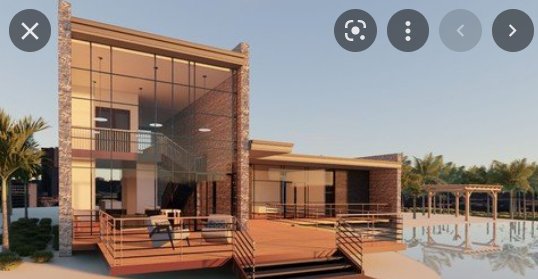

 Channel
Channel






all the links not working
please recheck
after timing it doesn’t work
should be ok now