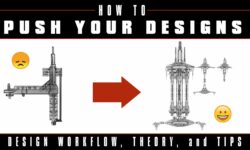Complete blender course – From modelling to a short animation
Release date:2022, May
Author:Imran Nuruhussen
Skill level:Beginner
Language:English
Exercise files:Yes
What Will I Learn?
- Getting comfortable making your own projects and freelances
- Learning the whole creative process
- Learning the what it takes to make something in 3D
- Express yourself through 3D artwork
- 3d modeling
Requirements
A Computer/Laptop
A 3 Button Mouse (optional)
A Whole Lot Of Creativity
Description
Learning the whole creative process by taking a leap forward making a relatively bigger project to learn what realy goes though when making something in 3D
Blender is the free and open source 3D creation suite. It supports the entirety of the 3D pipeline—modeling, rigging, animation, simulation, rendering, compositing and motion tracking, even video editing and game creation.
We are gonna tackle the whole pipeline hence
Concept
you will learn what to put in mind before starting in blender
Modelling
You will learn all the important modeling fundamentals, like workflows, tools and how to solve certain modeling problems.
Blender’s comprehensive array of modeling tools make creating, transforming, sculpting and editing your models a breeze.
Texturing
you will learn all the important fundamentals on how to work with materials in Blender (this task is called “Shading”). We also take a look into the new “Material Preview Mode”, which allows us to quickly view the 3D scene in different lighting conditions and see all the changes on the materials in real time.
Rigging
Whether it’s simple keyframing or complex walk-cycles, Blender allows artists to turn their still characters into impressive animations.
Animating
you will learn all important fundamentals on how to animate 3D objects, properties and shapes. We take a look at the different editors for animation, keyframe interpolations and animation modifiers.
Lighting
you will learn all the important fundamentals on how to work with lights in Blender. We take a look at different light types, important settings, how to use the background to light up your scene and how to work with indirect and volumetric lighting.
Particles
you will learn all important fundamentals on how to use the particle simulation, to create moving particles like rain or quickly grow a big forest.
And finally Rendering
you will learn all the fundamentals on how to render and output still images. We will learn more about the render and output settings, and we take a deep look into the new realtime render engine called EEVEE. Besides that, we will also have a quick look at the Cycles render engine for creating high quality renders and the Workbench render engine for creating technical images.
In this course we are gonna learn the creative process while making a render of a robot combat scene in blender………
Who is the target audience?
Beginner, Intermediate and Pro 3D Artistes





 Channel
Channel