Telling a Story with Creative Cloud Express
Release date:2022
Author:Richard Harrington
Skill level:Beginner
Language:English
Exercise files:Yes
Graphic design is all about telling stories. In this course, author Rich Harrington shows you how to tell your story with Adobe Creative Cloud Express, the free web-based design tool that’s also available on iOS and Android. If you have access to the premium features, you may be interested in the tutorials that cover building out your brand by uploading assets such as logos and custom fonts to Creative Cloud Express.
Explore the feature-rich toolsets that fall under the Express umbrella. Learn how to create graphics for print or web, create dynamic web pages and presentations, and build short video stories that meet the unique needs of your project. Rich gives you the tools you need to manage the content and templates you have stored in Creative Cloud Express, including backing up and syncing content across desktop and mobile.



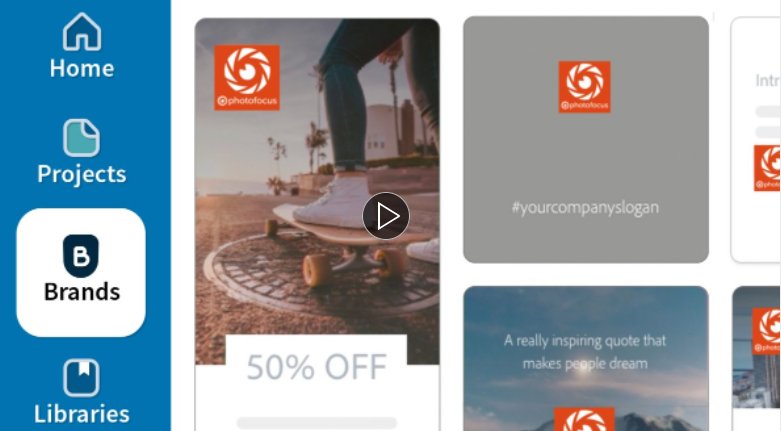

 Channel
Channel





