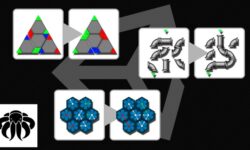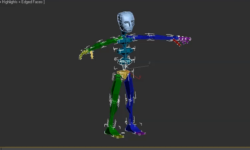Release date:2021, July 22
Author:Alexander Hanneman
Skill level:Beginner
Language:English
Exercise files:Yes
Render photorealistic CGI into your filmed footage! This Maya / Arnold training course is intended for those who want to learn how to integrate CG with live action footage.
We cover aspects like camera tracking, rendering and integrating with HDRIs, blending multiple projections in Maya, creating shaders for realistic materials, and wrapping it up with rendering the correct passes out for Nuke compositing.
Why learn from this course?
This course is intended for individuals looking to have a better grasp about rendering CG into real life. You are getting the know-how and correct processes to be able to achieve this, as well as learning the deeper techniques in order to apply it to your own projects later on. It also builds a foundation for the CG compositing aspect, which comes after lighting and is extremely important for a great final image.
Your instructor has worked on feature films such as:
Star Wars: The Rise of Skywalker
Avengers: Endgame
X-Men Apocalypse
The Mandalorian
Fantastic Beasts and Where to Find them
….And many more.
First, what do I need to know entering this course?:
2. A beginner knowledge of Maya and Arnold
3. A beginner knowledge of how the hypershade works and materials work in Arnold
1. A beginner knowledge of Nuke and Nuke’s interface [Preferred, but not absolutely necessary. Most of the class is inside of Maya.]
Watch online or Download for Free
01 Introduction
001 Explaining the workflow
002 Class Knowledge Requirements
003 Downloading Maya, Downloading Nuke, Downloading Blender
02 Creating a 3d Track
001 Looking at the plate, looking at the final comp
002 3D Track using Nuke
003 Nuke_ Cleanup Track
004 Nuke_ Orient Scene and Export
005 [Optional]3D Track Using Blender
03 Setting up in Maya
001 Setting up the project
002 Setting up the imageplane, resolution
003 Projecting the plate, setting up the shader
004 Adjusting Geo Depth + Explaining projection purpose
005 Blending a second Projection (Part 1)
006 Blending a second projection (part 2)
007 Updating the projection into our new texture
008 Projecting our background
04 Bringing in the car, lighting the car
001 Importing the car geometry, grouping for texturing
002 Grouping Part 2
003 Setting up image based lighting
05 Setting up the materials
001 Fixing Normals
002 Adjusting Framing, Creating a car shader
003 Adjusting Reflections, creating bumper shader
004 Shaders for the tires and chrome
005 Basics of Glass
006 Glass & Ray Depth Overview
007 Setting up a background for Arnold Glass
008 Tweaking the shaders
06 Rain Drips
001 Creating water drops on the surface P1
002 Tweaking geometry
003 Creating 3d Drip Displacement
004 Creating 3d Drip Displacement P2
005 Clip Geometry
07 Rendering
001 Creating the passes necessary for Compositing
002 Creating ID passes for geometry isolation
003 Increasing Render Quality
08 Optional_Improving Car Paint Shader
001 Adding Condensation, improving the look overall
09 Finishing up the textures, adding emissive textures
001 Finishing the shaders p1
002 Finishing the shaders p2 (tires, chrome, glass)
003 Adding emissive lights
10 Final Car Render
001 Checking off the visibility layers
002 Rendering the sequence
11 Creating the ground interaction
001 Capturing shadows and reflections as a render pass
12 Compositing Brief Overview
001 Bringing in our CG render
13 Bonus
001 Thats a wrap!
[Udemy] Arnold, Maya, Nuke – Intro to 3D Rendering Live Action VFX.7z
[Udemy] Arnold, Maya, Nuke – Intro to 3D Rendering Live Action VFX_Subtitles.7z
Join us on
 Channel and
Channel and  Group
Group





 Channel
Channel