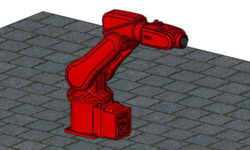Unity Game Tutorial – Physics Based Puzzles Games 2D by Octo Man
Release date:2020, February
Duration:04 h 47 m
Author:Octo Man
Skill level:Beginner
Language:English
Exercise files:Yes
In this course, you’ll learn how to create physics-based puzzle games using the Unity Engine. Physical games are loved by players all over the world. I will show you step by step how to create 2D puzzle games based on physics.
This course is designed for beginners, so if you encounter any difficulties, feel free to message me or post in the Q&A, and I’ll help as best as I can.
As a beginner, you might have some trouble following along, but the videos will guide you through the complete course. Don’t forget, you only become better if you repeat things and keep learning!
Here are the systems we will create, giving us the freedom to:
- C# (Monodevelop)
- Create a pen mechanism to draw dots and lines
- Trigger actions to lose lives or earn score
- Implement an Endurance game mode
- Develop a level select menu for single levels
- Unity (2019.1)
- Implement an Endurance unlimited game mode
- Create game logic to handle different game modes
- Design a main menu scene to choose the mode to play
- Develop game over and win panel scenes
- Create two simple levels
- Implement a simple particle effect
- Animate saw blades and mines
- Learn about physics and all necessary components



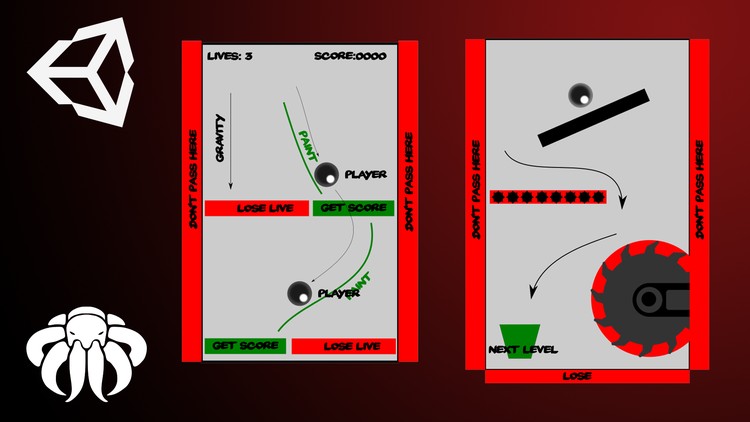

 Channel
Channel