Military Game Asset Creation in Blender & Marmoset
Release date:2021, January 8
Author:FastTrack Tutorials
Skill level:Beginner
Language:English
Exercise files:Yes
Military Game Asset Creation in Blender & Marmoset
Learn how a professional prop artist works when creating props for games. You’ll learn techniques like High Poly Modeling, Low Poly Modeling, UV Unwrapping, Cloth Simulation, Texture Baking, Texturing, Rendering – and much more!
BLENDER AND MARMOSET TOOLBAG
All the modeling, UV mapping, and cloth simulations are done in Blender, Texturing will be done using Substance painter and a little bit of photoshop and the final rendering will be done within marmoset toolbag 4.
You will learn everything needed to create the asset shown in the images and trailer from scratch, next there will also be a bonus chapter that will show a timelapse of a scene creation inside of unreal engine 4 (please note this scene is not included in the sourcefiles)
18 HOURS REALTIME
Everything is shown in realtime with over 18 hours of content – You can follow along with every single step – from the first model in Blender to texturing in Painter to rendering in marmoset. There is only a very small narrated timelapse in the middle of the tutorial that goes over a very time consuming and repetitive function. but you do not have to worry about anything, everything will be explained in detail!
SKILL LEVEL
This game art tutorial is perfect for students who have some familiarity with the tools Blender, Substance Painter, and Marmoset Toolbag 3/4– Everything in this tutorial will be explained in detail. However, if you have never touched blender or substance painter before we recommend that you first watch an introduction tutorial of those programs (you can find many of these for free on Youtube or paid on this very website)
TOOLS USED
Blender 2.8+
Marmoset Toolbag 4
Substance Painter
Photoshop
YOUR INSTRUCTOR
Emiel Sleegers is a senior environment artist currently working in the AAA Game Industry. He’s worked on games like The Division 2 + DLC at Ubisoft and on Forza Horizon 3 at Playground Games as an environment artist and material artist.
CHAPTER LIST
There’s a total of 65 videos split into easy to digest 20-minute chapters
01-06 – Creating Our Pallet – Blender
07-15 – Creating Our First Crate – Blender
16-24 – Creating Our Second Crate – Blender
25-29 – UV Unwrapping Our Crates – Blender
30-31 – Creating Our Cardboard Box – Blender
32-34 – Baking Our Assets – Marmoset Toolbag 4
35-39 – Texturing Our Pallet – Substance Painter
40-47 – Texturing Our Crates – Substance Painter
48-52 – Texturing Our Cardboard Box – Substance Painter
53 – Assembling Our Pile – Blender
54-56 – Creating Our Plastic– Blender
57-61 – Creating Our Straps– Blender
62-64 – Final Polish – Blender + Painter + Marmoset
65 – Bonus Chapter – Unreal Engine 4



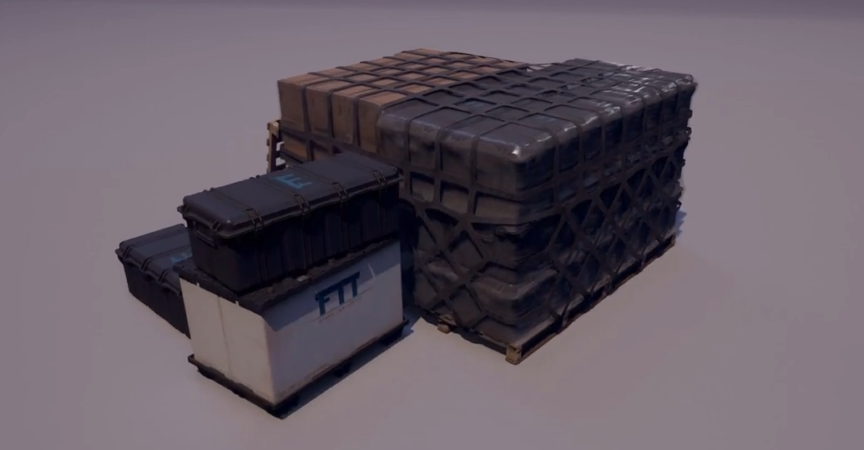

 Channel
Channel


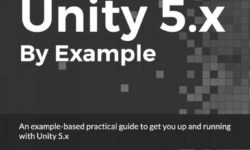
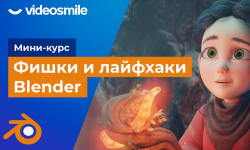
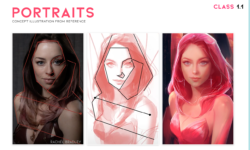

haii strawberry could you upload tutorial from anthony jones this one please
https://flippednormals.com/downloads/improving-your-line-art/