Photorealistic Character Look Dev In Maya & Arnold – Lighting, Shading & Rendering A Photorealistic Portrait With Sefki Ibrahim
Release date:2021
Author:Sefki Ibrahim
Skill level:Beginner
Language:English
Exercise files:Yes
Whether it’s in movies, TV shows, music videos, or video games, digital humans are everywhere. This comprehensive workshop by Sefki Ibrahim demonstrates how he approaches the look development of a digital double, and covers his complete process for lighting, shading, and rendering using Maya and Arnold.
Starting in Maya, Sefki shares his techniques to light the character model, utilizing area lights, HDRI maps, and light blockers to establish the right mood before adjusting the camera to achieve the very best likeness of his digi-double.
The look-dev process begins with the set up of the shaders for the eye geometries, including the sclera, iris, pupil, caruncle, and meniscus, using the Arnold Standard Surface shader. Once the eyes are in place, Sefki demonstrates how to set up the skin shader, plugging in texture maps and fine-tuning values for a photorealistic finish.
The workshop advances from there into some procedural techniques that will push the look of the skin using specific nodes in the Hypershade window. Finally, the tutorial concludes with shading the hair groom using the Arnold Standard Hair shader, as well as setting up a leather and cotton material for the clothing.



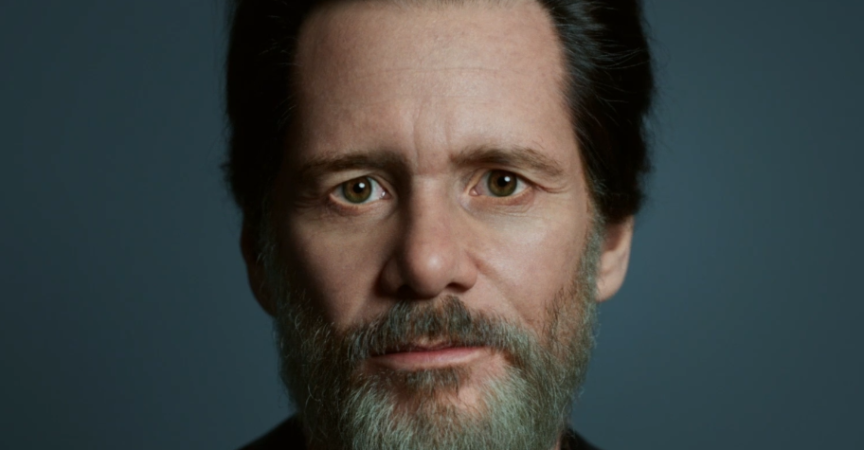

 Channel
Channel






thank you so much strawberry
OMG thank you admin
Are project files not included with the course ?
hey guys, thank you for this, it seems that the source files are not working tho
Xan you upload the portrait drawing course by Stephen baumen from patreon. Thank you
I really wanted this course, thank you very much.
fianlly
Where is excercise files