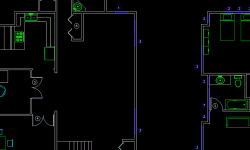Learn SketchUp Pro 2021 the Right Way!
Release date:2021, February 8
Author:Daniel Brown
Skill level:Beginner
Language:English
Exercise files:Yes
This beginner SketchUp Pro 2021 course is created to have you learning proper techniques from the get-go! Start with good habits and begin learning SketchUp the right way.
Both PC and Mac versions of SketchUp Pro are shown throughout the course so that users get to see the UI correctly!
The course starts by going over the fundamental tools as well as setup of the template and toolbars. Next, you will build a simple interior living room space and develop the model into a document. Learn how to start from scratch, create a living room space and bringing up walls and push out door and window openings. Learn how to create groups and components as well as place furniture within the model. You will then add textures and materials to the model, learn how to import images and colors, and even artwork. You will also add details like trim and baseboards. You will also learn how to organize with SketchUp. Learn how to use tags to adjust the visibility of objects and create scenes to save camera positions for renderings or plans and elevations.
Lastly, we send the file to LayOut, SketchUp’s paper space tool, where we will add pages, add a title block, labels, and dimensions to our design intent document.



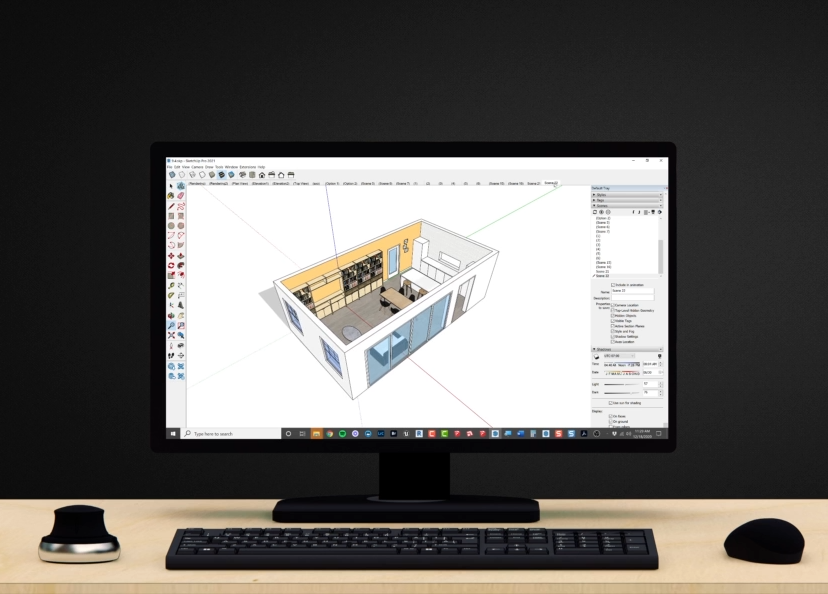

 Channel
Channel