Introduction
Welcome 53s
What you should know before watching this course 50s
Using the exercise files 1m 12s
1. Getting Started with X-Particles
What is X-Particles? 2m 8s
What is new in X-Particles 4? 1m 37s
What can you do with the X-Partides plugin? 1m 38s
Quick-start guide 2m 52s
Setting up an X-Particles layout 4m 5s
Tour of the system Object 11m 12s
2. Understanding the Emitter
Object tab 8m 46s
Emission and Extended Data tabs 10m 46s
Groups and Display tabs 7m 58s
Questions tab 4m 2s
Modifiers tab 3m 36s
Editing and Advanced tabs 5m 54s
Emitting particles from objects and textures 8m 12s
Using the emitter falloff controls 4m 34s
3. Modifiers Overview
What does a modifier do? 6m 4s
Using modifiers with falloffs 2m
How do I get my particles to move around? (Turbulence) 3m 20s
Control particle attraction, repulsion, and targeting 5m 19s
Change particle speed, scale, and life 4m 49s
Using Weight to mix modifier strength 2m 21s
4. X-Particles Power Concepts
Groups 5m 29s
Triggering actions 4m 20s
Making particles collide 8m 17s
Inheritance 3m 42s
Data mapping 8m 32s
Caching simulations 8m 19s
5. Creating Visible Particles
Generate geometry from Particles 5m 31s
Creating trails 11m 14s
Making networks and grid-like patterns 5m 10s
Create plant-like structures 14m 23s
Using the CellAuto Object 8m 40s
Working with the OpenVDB Mesher 7m 26s
6. Dynamics and Constraints
Overview of dynamics and Constraints 6m 38s
How do I make fluids effects? 4m 33s
How do I start a fire with ExplosiaFX? 8m
Advecting particles and caching ExplosiaFX 4m 34s
Create custom turbulence with FlowField 7m 42s
Working with ClothFX 9m 46s
7. X-Particles Materials and Rendering
X-Partides material and render settings 5m 55s
Rendering C4D splines with the XP material 2m 49s
Using the XP Gaseous material 9m 13s
Lighting particles and volumetric rendering 7m 31s
8. Tags and Other Objects
Wet Map 5m 15s
Freezing Particles 1m 51s
Newton gravity 6m 19s
Deformers 10m 51s
VertexMap Maker 8m 4s
Circle Packer 5m 18s
9. Other Ways of Sculpting Particles
Using C4D Deformers 3m 23s
Using mograph effectors 3m 50s
Particle painting 4m 37s
10. Workflow Tips
Naming and organization 1 5m 39s
Installing icons to identify different 1 parts of our simulation 2m 6s
Changing default settings 1 1m 27s
Saving and loading presets 1 7m 42s
11. Challenge
Challenge Overview 1m 47s
Challenge solution 9m 10s
Conclusion
Next steps 1m 13s



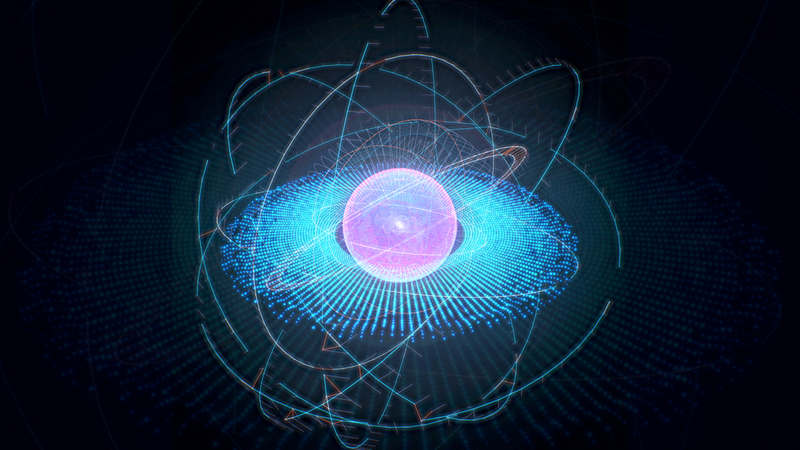

 Channel
Channel





