Make a Cinematic Car Chase Short Film Animation in Blender by Abdelilah Hamdani
Release date:2021
Author:Reality Fakers - Abdelilah Hamdani
Skill level:Beginner
Language:English
Exercise files:Yes
Make a Realistic Car Pursuit Animation in Blender.
Build Awesome Bridge Environment in Blender.
We will Build the 10th Street Bridge based on real references. You will learn all the modeling techniques: Proportional Editing, Modifiers like Array, Bevel, Subdivision to create realistic environments in Blender 2.9
Learn Realistic Scale Matching of Real References
Advanced Modeling Tips & Tricks
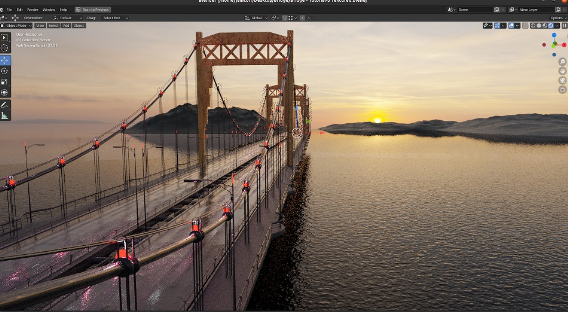
Build Your Own Game with Blender & Unity (Mobile App)
Publish your Game & Play it on Your Own Mobile Phone

Learn Environment Optimization for Game Design
Bake Textures the Right Way for Game Design
Learn to Import Assets from Blender to Unity
Add Car Controller: Drive Your Own Car in Unity
Build & Play Your Game on your Own Android Mobile Phone
Release your Game on PC Platform
Export your Environment into Unity.

Improve Your Texturing Skills: Well Explained, Flexible and Easy to Apply Tips.
You will learn the basics for Creating Realistic textures in Blender using Procedural Texturing.. We will create Wet Asphalt with water puddles on it, Rust Metal… Also we will learn UV Mapping and how to assign those textures to the Bridge
Asphalt
Grunge & Rust
Ocean (Scale)
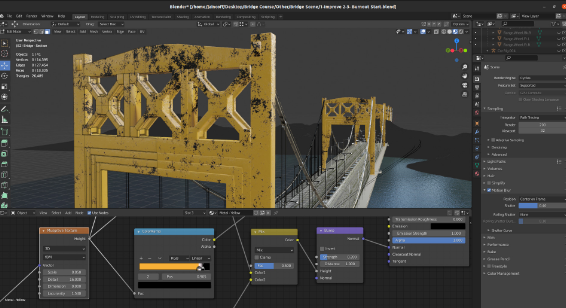
Create Realistic City in Blender.
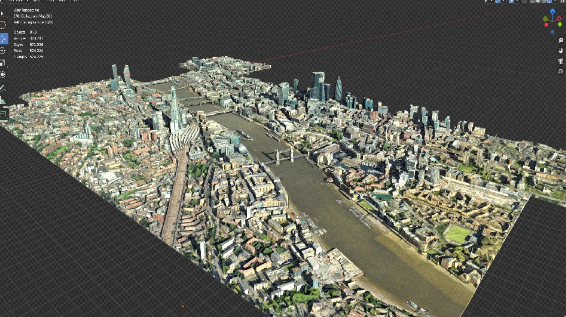
Learn Texture Painting in Blender
Add Flame Decals to your Vehicles
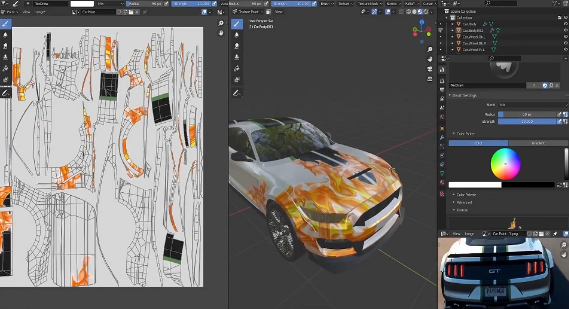
Achieve Ultra Photorealistic Lighting in Blender.
We will cover the principles for Achieving Photorealistic Lighting in Blender. It’s is one of the most important aspects of CGI..

Learn Fluid Simulation: Add Smoke & Fire.
Add Nitro Speed Boost to your Car Exhausts

Hollywood Cinematic Shots: Animate Realistic Vehicle Movements.
You will Learn how to Rig Vehicles (using Free CarRig Plugin) & We will Make a Short Film Animation ‘BURNOUT’
The 4 Conditions to an Excellent Car Rig
Generate Rig for the Mercedes Car
Apply Car Suspension on Rough Roads for Maximum Realism
Regular Traffic Circulation
Avoid Obstacle Animation
Burnout Start Animation
Realistic Camera Movements – Within / Back / Front / Helicopter

I will Help You Achieve This Final Result.. Even If You Are a Complete Beginner!




 Channel
Channel




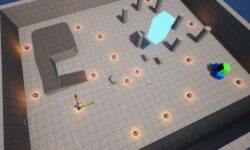

Please upload this rigging courses from udemy
https://www.udemy.com/course/introduction-to-character-rigging-in-maya/
https://www.udemy.com/course/rigging-for-characters-in-autodesk-maya/
Thank you
Please upload this animation courses from Blender market
https://blendermarket.com/products/alive-animation-course-in-blender
soon
Can you upload this blender course from blender market
https://blendermarket.com/products/the-ride-a-blender-car-animation-course
Hi, the course has been updated and posted on many sites, please update it too.
Will you please upload these Coloso courses? I’m trying to learn and draw cyberpunk stuff so this would HELP me tremendously!
Intro to Mech Drawing for Sci-Fi Illustration
https://coloso.us/illust_webtoon/conceptartist-kennyap-us
Creating Your Own Unique Characters
https://coloso.us/illust_webtoon/illustrator_gharliera_us