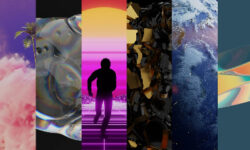The Emitter particle course for Blender 2.8 and above by Joakim Tornhill
Release date:2020, October
Duration:08 h 26 m
Author:Joakim Tornhill
Skill level:Beginner
Language:English
Exercise files:Yes
In this course, you will learn:
- Placing and rotating particles: You will learn how to use Blender’s particle system to emit particles from objects or surfaces, and how to control their placement and rotation. You will understand how to adjust settings such as particle density, emission area, and rotation angles to achieve the desired particle distribution in your scene.
- Coloring particles: You will learn how to control the color of particles in Blender, including techniques such as vertex painting, texture mapping, and using dynamic paint. You will understand how to create visually appealing particle effects by controlling the color of particles based on their age, speed, or other attributes.
- Using different types of physics: You will learn how to use various types of physics simulations with particles in Blender, such as Newtonian physics, boids, and fluid simulations. You will understand how to adjust settings such as gravity, friction, and collision detection to create realistic particle behaviors in your scenes.
- Using forces with the particle system: You will learn how to use forces, such as wind, turbulence, and vortex, to influence the motion of particles in Blender. You will understand how to control the strength, direction, and falloff of forces to create dynamic and visually interesting particle effects.
- Using textures to influence particles: You will learn how to use textures in Blender to control various aspects of particles, such as their size, color, and emission rate. You will understand how to use texture mapping, procedural textures, and image textures to create complex and visually appealing particle effects.
- Using Dynamic Paint: You will learn how to use Blender’s Dynamic Paint system to create particle effects that interact with other objects in your scene. You will understand how to use Dynamic Paint to create effects such as particles sticking to surfaces, particles creating ripples on a water surface, or particles triggering events in your scene.
- Creating new particles from particles: You will learn how to use particles as emitters to create new particles from existing particles in Blender. You will understand how to control the emission rate, size, and behavior of the secondary particles, allowing you to create complex and dynamic particle effects.
By the end of the course, you will have a deep understanding of how to use Blender’s particle system to create stunning visuals in your scenes. You will be able to control particle placement, rotation, color, physics, forces, textures, and dynamic paint to create a wide range of particle effects. Basic knowledge of Blender is required, as the focus of the course is on particles and their interactions, and not on basic modeling or material creation. The course includes a variety of .blend files that you can use to build your knowledge and understanding of particles in Blender.





 Channel
Channel