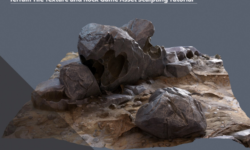REALISTIC 3D FEMALE FACE by Kelechi John
Release date:2023, May 10
Duration:23 h 59 m
Author:Kelechi John
Skill level:Beginner
Language:English
Exercise files:Yes
In this realistic female face, you’ll learn how to turn a base mesh into a realistic face in maya! Learn the full workflow from the first brush stroke in zbrush to the final realistic render in maya. By the end of this course, you’ll be able create your own characters vfx/game character from reference to finished 3d model, using simple and powerful techniques.
We’ll be focusing on the face and clothing of the character but particularly the face since it’s commonly the most complicated and important part. It’ll allow us to talk about topics such as facial anatomy, micro detailing, garment retopology, and how to solve common texturing challenges you’ll encounter in your work.
This course covers the entire process of creating a character’s face. We’ll start by discussing how to align reference images in Photoshop, then move on to preparing our model in Maya and importing it into ZBrush. From there, we’ll add skin details using tileable maps and Smart Masks to speed up the texturing process. Next, we’ll create the color map using fill layers and roughness maps to enhance the character’s appearance.
Once we’ve completed the base maps, we’ll bring them into Arnold and set up the skin shader. We’ll make skin shading easy to understand and use the FlippedNormals Eye kit to bring the character to life. We’ll also cover a professional sculpting workflow for creating likeness, exporting maps in ZBrush, texturing in Substance Painter, working with XGen to create hair, and look development for skin and hair in Arnold.
This course is designed for intermediate 3D artists who have a good understanding of ZBrush, Maya, and Substance. We’ll be focusing on texturing and shading workflows rather than going through each feature from A to Z. By the end of this course, you’ll have a solid framework for creating future characters and taking your character design skills to the next level.





 Channel
Channel