Complete Blender beginner workflow for Cinematic art,step-by by Sime Bugarija
Release date:2023, April
Duration:05 h 05 m
Author:Sime Bugarija
Skill level:Beginner
Language:English
Exercise files:Yes
In this tutorial, you will learn:
- Introduction to Blender: You will be introduced to Blender, a free 3D program, including its interface, tools, and basic functionalities, in a 10-minute introduction.
- Modeling: You will learn how to create a motel scene using Blender’s modeling tools, including techniques for creating detailed objects and using shortcuts to streamline the modeling process.
- Lighting: You will learn how to set up lighting in Blender to create different moods and atmospheres, including using volumetric lighting to achieve a dark, cinematic, misty mood.
- Materials: You will learn how to create materials in Blender, including using free textures, mixing shaders, creating bump maps, roughness maps, and other maps, and using procedural textures.
- Particle System: You will learn how to use Blender’s particle system to create effects such as vegetation, imperfections, and other elements in your scene.
- Rendering: You will learn how to set up rendering settings in Blender to create high-quality renders of your scene.
- Working with Objects and Add-ons: You will learn how to work with objects imported from external sources in Blender, including finding and using objects, materials, and add-ons, such as Quixel Bridge.
- Post-processing: You will learn how to do post-processing in After Effects (or any other graphics program) to enhance your final cinematic art, including adding visual effects, transitions, and other enhancements.
By the end of the tutorial, you will have gained a solid understanding of Blender, including modeling, lighting, materials, particle systems, rendering, and post-processing, and be able to create cinematic art with a dark, misty atmosphere. You will also have insights into using Quixel Bridge and potential post-processing techniques in After Effects or other graphics programs.





 Channel
Channel



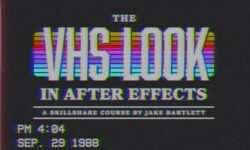


I think we should put this course under “Blender” tag, right? Cause Sime Bugarija teaching all his coure by using Blender and After Effects 😀
please exercise files