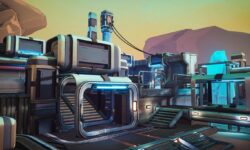3Ds MAX VRAY 5 Interior 3D Rendering
Release date:2020, November
Duration:03 h 44 m
Author:Hossein Mashayekhi
Skill level:Beginner
Language:English
Exercise files:Yes
What you’ll learn
- Tips for Optimal Camera Placement and Settings for High-Quality Renders
- Installation and Adjustment of Different Types of Lights (VRAY SKY, VRAY Light, etc.)
- Realistic and Sharp Interior Render Setup Tips
- Creation of Various Materials (Wood, Concrete, Plastic, Metal, Cloth, etc.) and Color Manipulation with Black and White Maps
- Using Key Mapping Techniques (Fall Off, Displacement, Reflect, Refract, Color Correction, Mix, and Bump)
- Adding Background Scenery to Interior Renders
- Enhancing Contrast and Shadows with Light Manipulation
- Setting Temperature-Based Colors in the Scene
- Reducing Noise in Interior Renders
- Using VRAY 2sidemtl for Table Lamps
- Working with Fresnel Reflections and Fresnel IOR
- Achieving Realistic Edges with VRAY Dirt
- Manipulating Materials for Furniture, Walls, Beds, Chairs, Curtains, and Carpets for Realism
- Creating Custom Carpets with Hair and Fair Options
- Utilizing the Material Library in VRAY 5
- Changing Lighting in the Scene with Light Mix in VRAY 5.
Requirements
- Basic computer skills required
- Design experience not required, but helpful
- Familiarity with 3Ds Max and its commands is helpful but not necessary
- Any version of 3Ds Max and VRAY can be used to achieve the same results
Description
In this course, you will learn the basics of setting up your cameras, lighting both natural and artificial lights, creating and manipulating materials, adjusting parameters in the frame buffer, and utilizing the features of VRAY 5 such as the material library and Light MIX. With my tips and techniques, you will be able to achieve realistic interior renders without relying on post-production software. I will present the information in a simple and clear manner to make the learning process easier for you.
To address these issues, the course focuses on teaching you the essential and most effective techniques for using 3Ds Max and VRAY 5 in your interior design and rendering projects. This includes proper camera placement and setup, optimal lighting techniques, and realistic material creation and manipulation. You will learn how to adjust parameters in the frame buffer and render setup to avoid the need for post-production software, as well as how to access and implement a material library in VRAY 5. By the end of the course, you should have a strong understanding of how to achieve high-quality, realistic interior renders.
- Additionally, in the course you will learn all the tips and tricks for implementing natural and artificial lights in your interior scenes to achieve a realistic atmosphere. You will learn how to adjust the different parameters in the frame buffer and render setup to get sharp and realistic results without the need for post-production in other software. The course also covers creating and manipulating materials for your objects using different maps and textures in the material editor. Lastly, you will learn how to use the features of VRAY 5, such as downloading and installing a material library and using the Light MIX feature to easily adjust light parameters in your scenes.
- After that, you will learn how to create, change, and assign materials to objects in a normal interior scene. There are many 3D artists who struggle with creating realistic and lifelike materials in their projects, due to a lack of knowledge in the different options and maps used in the material editor. The course will provide a step-by-step and simple review of those maps and options that can revolutionize your understanding of material design and manipulation, resulting in realistic objects. You will also learn how to combine multiple textures and maps to create complex objects.Finally, the course will cover important features of VRAY 5 such as downloading, installing, and implementing a material library, which provides a list of readily available materials and textures for your work. You will also learn how to change light parameters in a scene without taking multiple renders, using the newly added feature in VRAY 5 called Light MIX.
- Next, you’ll learn how to adjust the different parameters in the frame buffer and render setup so that you won’t have to use any third-party software like photoshop etc… as a post-production method to elevate and embellish your final renders. A lot of the published renders in the field lack the required sharpness and realism that could take the project to the next level, and that is the reason a lot of 3D artists have gone on to use other software to improve their renders. In this workshop, you’ll learn how to take multiple renders without any limitation as to suitable camera angles and you won’t have to add anything to your final renders at all.
- Finally, you will be introduced to different techniques and tips to improve the overall render speed while maintaining high quality. We will go through various render elements and settings that could slow down the render process and how to optimize them for a fast and efficient render. These techniques will save you time and resources, enabling you to take more renders and test different scenarios without worrying about long render times. By the end of the course, you will have a solid understanding of the entire process of setting up your scene for a final render, including cameras, lighting, materials, and render optimization, resulting in beautiful and realistic renders.
Who this course is for:
- Architecture students and Architecture enthusiasts
- 3D designers and Architects
- Anyone interested in 3D design
- Game developers looking to achieve realistic interior space
- 3Ds Max users looking to use VRAY 5 for optimal rendering





 Channel
Channel