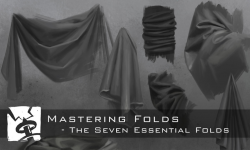The Retro Chrome Look in After Effects
Release date:2021
Author:Jake Bartlett
Skill level:Intermediate
Language:English
Exercise files:Yes
Who doesn’t love the 80s? In this class, I’ll teach you how to recreate this iconic chrome text look in After Effects. And even better news: it’s a completely procedural effect! That means you can change your text’s font, size, position, animation, or even swap it out for a graphic or logo and it the effect will automatically update.
This look is extremely customizable, and I’ll show you how making a few simple adjustments can completely change the look of your design. You’ll also learn how to create a faux-extrusion for more depth, create the background and environment from scratch, design custom light flares and glows, and degrade the overall image with some finishing effects to really sell the retro vibe.
Let’s blast back to the past and start making some retro motion graphics! I’ll see you in class.





 Channel
Channel