Learn How To Sculpt Human Body In Blender
Release date:2021
Author:Zerina Bandzovic
Skill level:Beginner
Language:English
Exercise files:No
Hello, guys welcome back to another blender course. My name is Zerina and in today’s Course I will show you how to Block out the body, prepare it for sculpting and I will show you how to use a Boolean modifier and how to sculpt using Dynamic topology aka Dyntopo.
For this course, I will provide you a reference image that you can download here Human Body Reference, and use for your project.
We will go step by step over how to block out the different parts of the body. Once we block out the whole body we will then start connecting it with the Boolean modifier.
While connecting the parts I will explain to you how dynamic topology works and also I will show you how to adjust your dyntopo settings. When we finish connecting and smoothing the body we will at the end sculpt the final details on the body and block out the head.
All of the shortcuts that I will be using on this sculpting Jurney are the shortcuts that we previously learned in the Introduction to Sculpting course.
This course is for begginers and if you are advances 3d artist it can help you for practicing your sculpting skills.
Let’s hop on to the videos.





 Channel
Channel




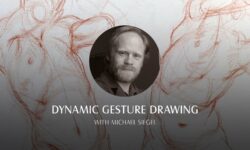

Hello, Sorry, no email or channel was found to contact you.
I wanted to ask you to include the site tutorials if possible. Thank you for creating a really cool site
https://www.blendernation.com/2021/09/24/stylized-2d-toon-shader-in-blender/
https://www.blendernation.com/2021/09/25/blender-character-modeling-for-beginners/
https://www.blendernation.com/2021/09/29/how-to-sculpt-hair-in-blender/
Hey could you upload “Create Detailed and Colorful Low Poly Isometric Art By Angelo Fernandes” (class101)
Hey! Polygon Runway has a new course to get beginners up and knowing his workflow(so as to follow his Youtube videos) and is lowly priced:
https://polygonrunway.com/p/3d-starter-kit
Consists of (from his other courses):
EP 1&2 from ‘Become a 3D illustrator'(ep 1and 2)
Ep 3 from ‘Create 3D Lettering in Blender 2.82’ (ep 1)
Ep 4 from ‘3D Character and Illustrations’ (ep 1)
Hope this helps!
Thanks again admin for your work.