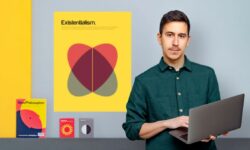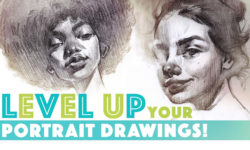Illustrator 2020 Essential Training
Release date:2019, June 11
Author:Tony Harmer
Skill level:Beginner
Language:English
Exercise files:Yes
Adobe Illustrator is the industry standard in vector drawing—for everything from minimalistic logos to full-blown illustrations. This course teaches core concepts and techniques that can be applied to any workflow, including digital and print publications. Instructor and professional illustrator Tony Harmer explains the essentials of Illustrator 2020, including artboards, workspaces, layers, and shapes. Tony shows how to make selections, draw and build complex shapes using the Illustrator drawing tools, and precisely color artwork with tools like swatches and gradient fills. He also covers how to organize artwork into groups and layers, combine and clean up paths, work with type and effects, leverage CC Libraries, export your work, and much more.
Topics include:
Navigating the Illustrator interface
Making selections
Drawing lines and shapes
Working with swatches and other color tools
Creating strokes and fills
Saving selections
Aligning and distributing objects
Transforming objects
Building with compound paths and shapes
Drawing with the Pen, Pencil, and Eraser tools
Creating gradients
Turning artwork into patterns
Working with the Appearance panel
Creating and editing type
Embedding, cropping, and tracing images
Working with artboards
Customizing Illustrator
Exporting artwork





 Channel
Channel