Final Cut Pro X 10.4.4 Essential Training
Release date:2020, September 28
Author:Nick Harauz
Skill level:Beginner
Language:English
Exercise files:Yes
Learn how to edit video and create polished, professional-looking projects with Final Cut Pro X 10.4, the flagship nonlinear video editing software from Apple. Instructor Nick Harauz covers all phases of post-production—from ingest and organization to editing and refining clips in the timeline, correcting audio, managing media, and delivering the final project. He also covers primary and secondary color correction, and shows how to use effects to change the look and feel of video, audio, and graphics. Each stage of the post-production workflow is explained thoroughly and concisely, using real-world examples and projects. By the end of the course, you should be able to navigate the Final Cut Pro interface with speed and ease, and use its toolset to breathe new life into your productions.
Topics include:
Ingesting and organizing your assets
Editing and refining footage
Using the trim tools
Transforming clips with fades, cropping, and more
Changing the speed of clips
Basic audio editing
Multicam editing
Working with effects, titles, and graphics
Basic color correction
Project and media management
Sharing and exporting
Integrating Apple Motion and Compressor



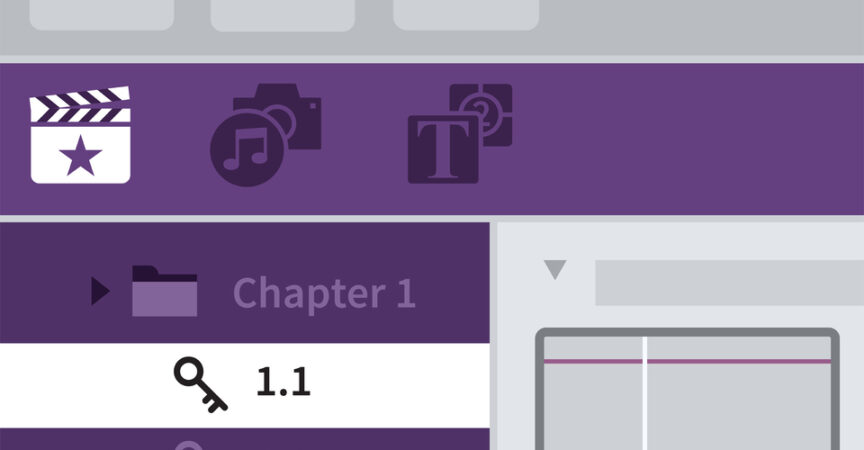

 Channel
Channel





