Creating A Stylized Character in ZBrush
Release date:2018, April
Author:Joao Sousa
Skill level:Intermediate
Language:English
Exercise files:Yes
What’s in it?
The complete process of creating a stylized character from blocking out with primitive shapes up to posing inside ZBrush. It’s more than 7 hours of training;
Creating a gun and retopoing a piece of clothing inside Autodesk Maya;
Very little video editing. There is no hiding anything here;
Most of the videos are sped up to 2x.
Voice-over and subtitles in English. A ton of tips and tricks throughout the videos.
This tutorial is recommended for those who already have a good understanding of how to navigate and sculpt in ZBrush, and have a basic knowledge of things like ZRemesher, DynaMesh, masking, clipping and projecting details from one mesh to another.
I’ll also cover the process of creating the base mesh of the revolver and retopoing a piece of clothing, both inside Autodesk Maya. The rest is all in ZBrush: having some basic knowledge of Maya is useful but not mandatory.





 Channel
Channel


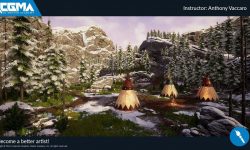
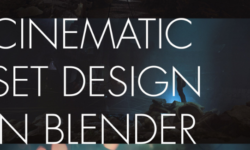


Thank you so much for renew the domain, i will buy your subscriptions thanks
😉