Complete Character Creation in Maya for Beginners by Nalini Kanta Jena
Release date:2020, April 8
Author:Nalini Kanta Jena
Skill level:Beginner
Language:English
Exercise files:Yes
I will start the course with Maya basics in case you have never used Maya before. Then I will model the character in Maya. After that I will unwrap UVs in Maya and then I will Switch to Substance painter and texture the character there. Then I will export textures into Maya and setup Lights, material and texture there. Then I will rig the character and then I will animate the character and create a walk cycle. After that I will work on the cloth so I will use ncloth for both the cloth and the hair simulation. at the end we are gonna render the animation sequence using Arnold.
Course Goal : At the end of this course, you will be able to Model, Texture, Rig, Animate, Simulate Cloth and Hair and Render Cartoon characters using Maya and Substance Painter.
Key Topics : In this course, you will be learning:
- Character Modeling in Maya
- UV Unwrapping in Maya
- Texturing in Substance Painter
- Rigging
- Walk Cycle Animation
- Creating Cloth and Hair Using ncloth
- Rendering Animation





 Channel
Channel




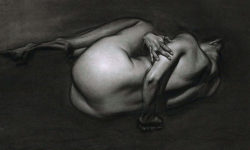

can you please upload gnomon’s Creating a Photorealistic 3D Prop for Production With Babak Bina ?
missing, sorry
Just so you’re aware, video 080 leads back to video 078
clip no 80 is the same with 78?
and no project file
u forget number 80
clip no 80 is the same with 78?