Cinematic Animation Using Blender And AI (Beginner Friendly)
Release date:2023
Duration:03 h 34 m
Author:Sime Bugarija
Skill level:Beginner
Language:English
Exercise files:Yes
In this tutorial, you will learn how to create animation using the free program Blender. The tutorial is designed to be easy to follow, even for beginners, and will guide you through the entire process of creating scenes step-by-step. The tutorial is divided into 20 parts, each with an average duration of 12 minutes.
Throughout the tutorial, you will learn the workflow the instructor has developed over four years of using Blender. All necessary resources and links are included, and subtitles with shortcuts are also available.
The tutorial starts with a 10-minute introduction to Blender, covering the basics of the program to help you better understand it. You will also learn how to find the best free car models online and optimize them for use in Blender. The instructor will demonstrate three examples to help you overcome common problems when downloading objects online.
Once you have the necessary models, the tutorial will guide you through animating the car lights, adding imperfections, and trees, animating leaves, and other details. You will also learn about the camera settings and how to animate them, add depth and field, bokeh, and different settings.
Finally, you will learn about post-processing, including working with passes in Blender, adding effects, and color-grading. The instructor will show you where to find free overlays and how to achieve a cinematic look. The tutorial will also demonstrate how to make your animation more interesting using AI tools.
By the end of the tutorial, you will have learned how to create animation using Blender, and you will be able to apply the techniques and workflows to other projects. The tutorial is step-by-step, so even if you have never used Blender, you can follow along easily.





 Channel
Channel




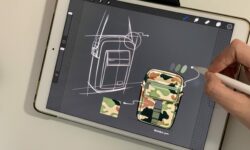

Kindly add Rajeev Mehta course break design 2.0
The part 13 “Animating leaves on a tree” is missing.. Can you please add it ? Thanks
The parts 13 ( Animating leaves on a tree),16 ( Bokeh ), and 17 ( Render ) are missing.. Can you please add em all !! Thank you very much
Miss files 13,16 and 17