Become a Material Guru in Blender 2.8x Cycles with Joakim Tornhill
Release date:2020
Author:Joakim Tornhill
Skill level:Beginner
Language:English
Exercise files:Yes
This is a massive course about Materials in Blender. It will guide you from the beginning where you literally know nothing until you reach the top level where people envy your knowledge about material. The course touches all aspects around Material and have tons of examples that you will be able to use in your daily work even after you have ended the course.





 Channel
Channel


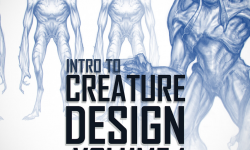



Holy Grail!
thank you so much for the course
hey guys, when i extract the file i get nothing but some pictures its the second time when i download a course from here and happened to me
just downloaded it, works fine for me. A lot of .blend files along with .png and .jpg
admin……. can you upload this course
Soft Body Physics Simulation Guide in Blender 2.9
https://www.udemy.com/course/blender3dsoftbodysimulation/