After Effects masterclass – The ultimate guide for beginners
Release date:2020
Author:Ozgur Gorgun
Skill level:Beginner
Language:English
Exercise files:No
Starting from the very basics, you will learn how to use Adobe After Effects, which is perhaps the most popular animation, motion graphics and visual effects software in the world today. This course is for anyone who is interested in learning the foundations of animation, motion design and visual effects.
We will explore concepts such as keyframes, masks, visual effects, tracking, text animation, 3D and more. Even if you are an experienced After Effects user, you will most certainly find the skills taught on this course invaluable.
Your instructor is Ozgur Gorgun – an Adobe Certified Expert and Instructor with nearly two decades of experience using After Effects and over a decade of teaching it.





 Channel
Channel


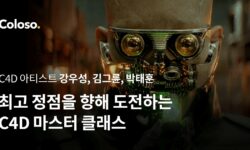



Thank you soo much for this courses. Please, how can i get the exercise files, it’s not on the download list. Is it possible to get it via email. Thanks a lot once again.
HI Can you please add the exercise files
Those are missing, sorry