White Balancing – Common Problems – Part 2
Release date:2016, October 20
Duration:00 h 11 m
Author:Patrick Inhofer
Skill level:Beginner
Language:English
Exercise files:Yes
How to White Balance Shots 101
Part 2: Solving Common Problems (plus, the Temperature and Tint sliders)
We started in Part 1 learning how to white balance shots by looking at the major tools we use to accomplish that task. In this Insight we’ll be taking a quick look at the Temperature and Tint sliders commonly found in almost all post-production software.
You’ll also learn how I deal with subtle color balance issues when I’m happy with how the shadows and highlights look. Often, there’s a problem in the midtowns and I have a simple solution to deal with them (using Curves).
Recapping what you’ve learned in Parts 1 & 2 of White Balancing Shots 101:
White Balancing mostly involves getting the Red, Green and Blue channels into proper alignment.
Proper RGB alignment results in neutral color elements staying neutral.
There are generally two types of White Balance problems: Either the RGB channels are fully out of alignment. Or the RGB channels are only out of alignment within a distinct tonal range (shadows, midtones or highlights).
Tools for dealing with fully mis-aligned RGB Channels include Offset controls and Curves. And sometimes Temp / Tint, depending on how they work in your software.
Tools for managing tonal range white balance issues include 3-Way Color Wheels and Curves. And sometimes Temp / Tint, depending on how they work in your software.
Introducing: Color Correction Practice Projects
This Insight also introduces you to footage you’ll be able to purchase, download and color grade in a product we’ll be releasing soon, Color Correction Practice Projects. The footage you see me using in this Insight come from our first project, In the Shadow of Giants.
Giants is a 10 minute documentary short shot in the Artists Quarter in Paris. It features three different cameras, time-lapse, CinemaDNG, .mp4 and ProRes footage. Plus, the footage is a mix of Log and Flat’ish record profiles. Giants features original music from a local Parisian. Practice Projects provide you the opportunity to hone your skills with challenging footage that is also high-quality footage—and fun to work on. You’ll be hearing more about this very very soon.
Errata
I mention in this Insight about my previous videos on using the Temperature and Tint controls. I seemed to have mistaken the upcoming Resolve 12.5 title, which goes over this in-depth. I have not done so here in the Insights Library.
As a result, you can count on Part 3 to this series where I’ll show very specific techniques to use these controls very very efficiently. And we’ll round up some major apps to see if they implement these controls differently.



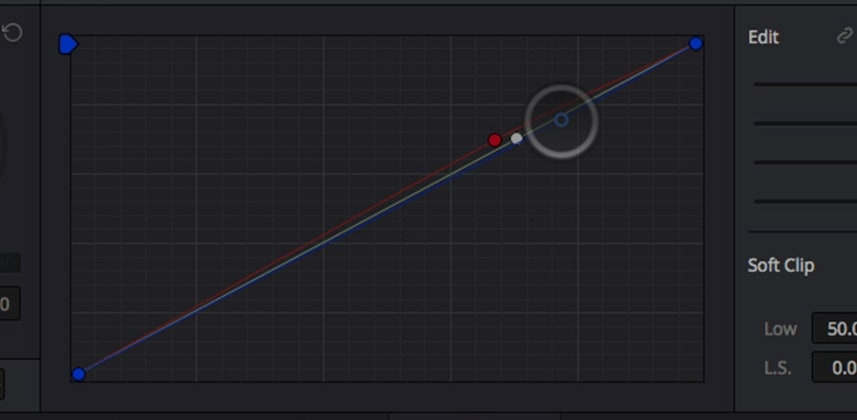

 Channel
Channel




