Create a Greeble Cube with C4D + Redshift
Release date:2022, October
Author:Derek Kirk
Skill level:Beginner
Language:English
Exercise files:Yes
About This Class
This beginner course will equip you with the tools and skills you need to create amazing high detail greebles from scratch.
The first half of the course is for everyone. We’ll learn to create custom unique seamless 8K Greeble Map textures for free and how to create Greebles with native C4D.
The second half of the course has a focus on Redshift, specifically Redshift Displacement and Tessellation. This is because, frankly, Redshift has tools that C4D doesn’t have to create even cleaner, more detailed greebles.
Resources will be provided to follow along exactly.
We will Create this Render –
We’ll go step by step
- Creating Greeble Maps
- Using native C4D Displacer to create cool greeble objects
- Using Redshift Displacement and Tessellation to render higher detail greebles
- Creating Redshift Materials
- Creating Redshift Incandescent Materials (Neon lights)
- Setting Up Redshift Lighting
- Optimizing Redshift Rendering
- Learning Redshift Camera Tips
- Setting Up Redshift Post Fx
- By the end of the course you’ll have a fully customizable drag and drop greeble project.



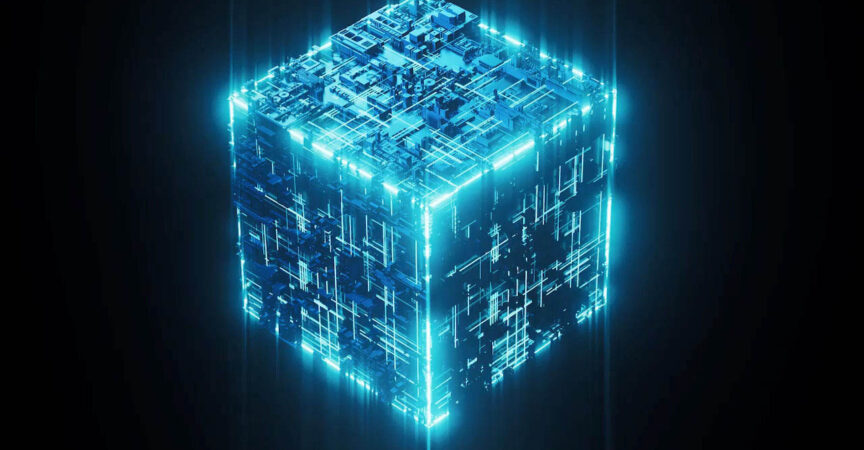

 Channel
Channel





