Python for Maya – Artist Friendly Programming
Release date:2017, March
Duration:08 h 04 m
Author:Dhruv Govil
Skill level:Beginner
Language:English
Exercise files:Yes
What Will I Learn?
Develop tools in Python, inside and outside of Maya.
Create advanced user interfaces to interact with their tools and manage assets.
Have the skills necessary for a studio technical director.
Requirements
You will require a basic knowledge of Autodesk Maya, like creating and manipulating simple objects.
You will need a working copy of Maya. Preferably 2017 and above, but 2011 should be the minimum. Links to the trial and educational version will be provided.
No programming knowledge is required, but a basic understanding will help.
Description
Welcome to Python for Maya: Artist Friendly Programming!
This course will take you from your very first line of Python code to creating advanced user interfaces with all that fluidity we expect of a professional. You’ll learn skills that will help you work faster by automating repetitive tasks so you can focus on the work you want to be doing. This can in turn also add incredible value to you on the job market and help you move up the ladder faster.
Whether you’re a beginner or already familiar with Python, there’s a lot this course can offer you. Projects are split up by difficulty and there’s a project for you whether you’re a modeller, animator, rigger or lighter.
Here’s what we’ll cover:
Python Fundamentals: functions, classes, if statements, etc…
Advanced Python concepts like lambdas,partials, regular expressions, etc..
Writing User Interfaces with Maya Cmds and Qt
Writing data to disk and loading it back in to Maya as JSON
Creating command line tools
Setting up a professional workflow
The Qt interface framework: custom widgets, signals and slots, stylesheets etc
Additionally, this is currently the only course that covers changes introduced in Maya 2017.
You’ll have full source code access with comprehensive comments to follow along with, as well as other resources that will help you learn when you’re done.
I taught myself Python several years ago when I was an artist, and today hundreds of artists use my tools everyday. I’ll be using the same project driven methods to teach you Python.
Ready to start your programming journey? Let’s go!
This has:
Links to all the software you’ll need.
Source code for all our projects with comments.
Other resources to further your education.
What are the requirements?
Maya 2011 or higher (2017 preferred).
A computer with an internet connection
There will be links to everything else you need on the github page.
What am I going to get from this course?
You’ll have the skills to build tools that will speed up your work.
The necessary workflow to build code that can be shared with your team or studio.
The necessary skill set that we’d ask of a pipeline developer in major studios.
What is the target audience?
Beginners with no programming experience
Intermediates with some experience looking to hone their skills
Who is the target audience?
This course is for artists who want to learn Python programming to make tools, work more efficiently or add job value.
The course is targeted to beginners with no programming experience as well as intermediate’s who want to learn new skills.





 Channel
Channel

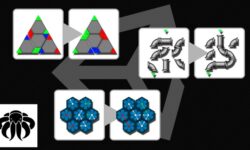




Hi plz i cant afford this course because I am poor and they are very important for anyone interested in rigging maya
https://vfx-learning.com/?product=advanced-facial-rig-in-maya-2018