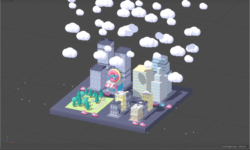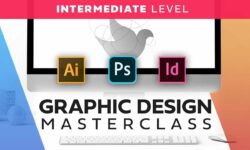ZBrush Basics by Pablo Dominguez
Release date:2020
Author:Pablo Dominguez
Skill level:Beginner
Language:English
Exercise files:Yes
Learn the basics of ZBrush from a concept art legend.
Embark on your journey into 3D art by learning the basics of ZBrush from one of the industry’s leading concept artists, Pablo Dominguez. Designed for absolute beginners, this course covers the essentials of ZBrush’s interface, tools, and sculpting processes, making it accessible and engaging to achieve any artist’s goals you may have. With interactive challenges and homework assignments built to reinforce your learning, this course will guide you to create bite-sized projects using your newly acquired skills. As an added value, purchasing Pablo’s Environment Concept Art course grants you FREE access to this ZBrush Basics course.



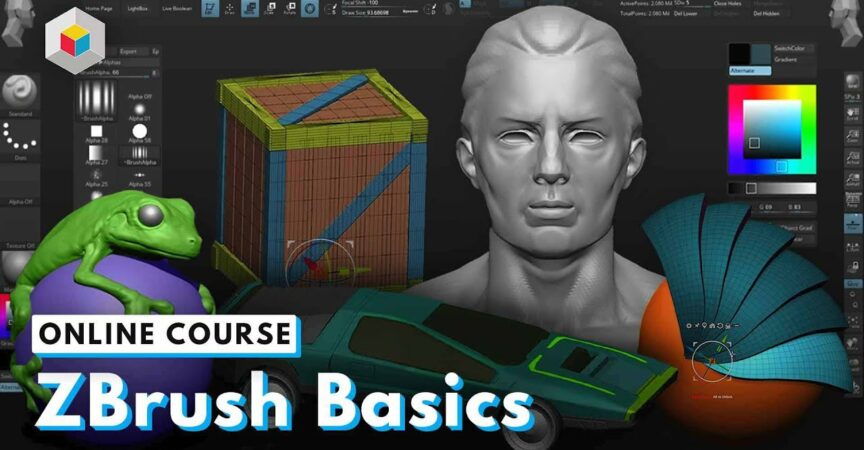

 Channel
Channel