Zbrush 2021 Character Likeness Sculpting Tutorial
Release date:2021, June 8
Author:Victor Yamakado
Skill level:Intermediate
Language:English
Exercise files:Yes
Are you looking for a course that explains the full process of sculpting a character likeness in ZBrush?
Would you like to better understand how I sculpt a realistic portrait, using just photo references and anatomical knowledge?
If this is the case, then I welcome you to Nexttut Education’s “Zbrush Character Likeness Sculpting” course.
My name is Victor Yamakado, I’m a 3d character artist with 10 years of experience in 3d art. I’ve been working for many years with Character Sculpting for collectibles and character modelling for production.
In this course, I want to share with you all the way I do for creating a complete and realistic portrait of Anthony Hopkins and make you fully introduced into this amazing journey of studying and recreating famous portraits. This surely is the most challenging skill that a 3d character modeller can have, once we needs to be always concerned on developing our perception and sculpting skills.
By sharing my process, I really want to make you open your eyes and take a whole new look at how do you perceive your references and how could you translate it in the sculpture process.
We will develop a stronger perception, by using many techniques for comparing distances, comparing a lot specific facial shapes and also understanding some of the most important features on the anatomical structures of the human face.
We will learn to identify these features in the reference and check if they are quite the same on the model.
We start by building a pretty simple and generic basemesh, focusing on a good topology for doing portraits.
Then we’re gonna to sculpt firstly the Primary forms, capturing the overall likeness on volumes and silhouettes.
After we break the symmetries and we start the fun! We’re gonna try to match even more the overall volume, but now we start to sculpt realistic skin wrinkles and folding on the face.
And finally, we’ll cover my whole process of doing the surface details like skin pores or the Tertiary forms, as they are usually called. And for this, we will focus on using just the default alphas we have on Zbrush, this way everyone will be able to make an amazing realistic skin detail, blending and fully understanding how to apply each one of them.
Not satisfied yet? Moreover, we’ll also cover how do I modelled, sculpted and detailed his cloths, how did I do his hair with fibermesh and also how to do a really nice polypainting on your model, even on a greyscale presentation, simulating skin tones and a realistic eyes painting.
This course is focused on Intermediate Zbrush users who really want to take their sculpting and perceptions skills to a next level.
If you want to join in me into this journey, so prepare your coffee and let’s start to sculpt together!



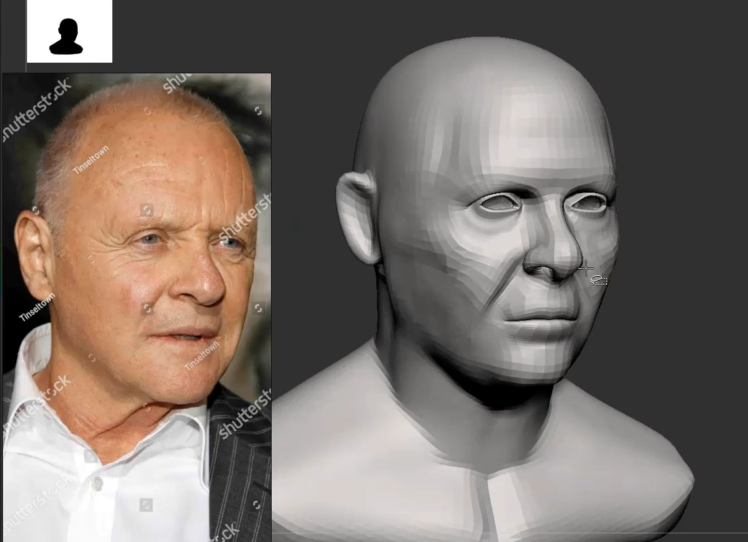

 Channel
Channel






Hey, can you upload this course?it would be great.
https://www.vertexworkshop.com/hard-surface-modeling-with-patrick-van-rooijen
thank you soo much man for all the courses.
Hey, can you upload this same course in full HD 1080p . this course is great and thank for uploading