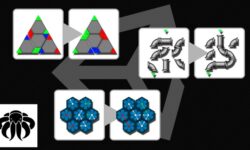Unity Beginner to Advanced Complete Course by Dragan Neskovic & Jasmin Skamo
Release date:2017
Author:Dragan Neskovic & Jasmin Skamo
Skill level:Beginner
Language:English
Exercise files:Yes
What Will I Learn?
- Use and understand Unity.
- Make their dream games a reality with Unity.
- Good game development practices.
Requirements
Have a machine that can run Unity.
Description
Learn how to create video games with Unity and C#.
Even if you are a complete beginner or experience Unity user this course will offer a lot of useful information about game development.
In this course we will explore Unity from the ground up, taking a look at the Unity UI system and how we can use it effectively in our games.
Then we will continue into 2D game development and speak about game feel / game juice, generally how to make your game feel good.
Finally we will speak about the importance of lighting and post processing in video games, we will create a First Person Game and teach you some good game development practices, like Occlusion Culling, which is a must know technique if working with 3D Game development.
Who is the target audience?
- Anyone who wants to learn how to improve their games.
- Anyone who wants to learn how to make games.
- Anyone who has a love for game development.





 Channel
Channel