Unreal Engine 5 – Realistic Environment Creation Method by Frederico Souza
Release date:2024, March
Duration:03 h 01 m
Author:Frederico Souza
Skill level:Beginner
Language:English
Exercise files:Yes
Do you aspire to work in one of today’s most promising markets, where you can learn to craft stunningly realistic scenes for games, architecture, cinematography, marketing, and advertising, all while enjoying lucrative opportunities?
If your answer is yes, then I invite you to join me on this journey because this course is tailor-made for you.
In this comprehensive course, I’ll teach you the art of creating realistic environments for both films and games. You’ll learn how to expertly compose scenes, master lighting techniques, and achieve impeccable renders to showcase to 3D studios or directors.
Both national and international studios and production companies are in need of skilled 3D artists who can construct and develop immersive worlds, captivating scenarios, and lifelike environments. The demand for such specialized talent is steadily rising, making this an opportune time to hone your skills in this field.
Throughout the course, I’ll guide you through the intricacies of Unreal Engine 5, focusing on what’s truly essential for executing and completing projects efficiently. We’ll streamline our workflow by discarding unnecessary activities, ensuring that you learn practical, simplified, and authentic approaches to your projects.
By the end of the course, you’ll have composed a realistic scene and built an outstanding portfolio that showcases your newfound skills and expertise.
Should you have any questions or need assistance along the way, don’t hesitate to reach out. As your instructor, it’s my mission to support you in realizing your full potential and creating truly remarkable, awe-inspiring scenes.
Welcome to the captivating world of 3D arts. Let’s embark on this wonderful journey together.





 Channel
Channel



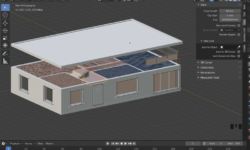


The following links contain damage video files which have only a couple kb size:
section 8:
15. Exponential height fog.mp4
16. Sky atmosphere.mp4
section 9:
01. Settings.mp4
Can you please reupload the 3 missing videos? Thanks!