Unreal Engine 5 – One Course Solution For Material
Release date:2022, August
Duration:16 h 32 m
Author:Vince Petrelli
Skill level:Beginner
Language:English
Exercise files:Yes
What you’ll learn
- Use different nodes to create complicated materials
- UV/Sine/Component Mask/Panner/Saturate/Lerp/World Position Offset and more
- Create a master material that can be used in any project
- Understand how bit maps like Base color/Roughness/Normal/Ambient Occulusion work
- Create a scene from scratch
- Material Blend/Vertex Painting/Decals/Paint Puddles
- Create a landscape from scratch
- Slope Blend/Height Blend/Auto Foliage/Run Time Virtual Texture
- Dot Product/Vertex Normal/Texture Bombing/Triplanar Projection and more
- Create an auto landscape material from scratch
Requirements
No prior knowledge about materials needed, everything will be done from scratch
Have a computer that can run Unreal Engine 5
Description
Learn everything you need to know for creating and unstanding what’s going on in materials for Unreal Engine 5.
We will first learn the most basic stuff for creating materials in the first section, such as data types, lerp, UV to get you right on track for materials.
After the first section, with everything we learned, we’ll dive deeper into materials to create our first master material. Understanding how a master material works is essential for working inside of Unreal Engine. And we do it completely from scratch. We’ll also be going over usage of different maps like base color, normal, roughness and etc.
In the third section, we’ll start creat a scene using vertex painting from scratch. You’ll learn the entire proceess from planning to rendering. After this section, you should be able to create any scene that you want.
In the final section, we’ll be creating an auto landscape material right from scratch. In this section, not only will you apply all the things you learned previously, but you’ll also learn how to create different masks for blending materials, auto foliage, runtime virtual texture, tiling break up techniques and all the other cool stuff.
After this course, you should able to read most of the complicated graphs and follow any tutorials about materials you like.
Who this course is for
- Beginners who want to understand material in Unreal Engine
- Learners who want to create amazing materials from scratch
- Learners who want to know how to create a scene from scratch
- Learners who want to create a landscape from scratch





 Channel
Channel


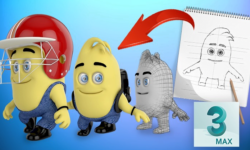



Please upload the rest of section 5 – Create An Auto Landscape Material
https://www.unfgames.com/action-game_can you please please upload this course please
This is gold
There’s a few parts missing!
Missing parts are just text files where he asks you to share what you have made thus far which is unnecessary. See here https://www.udemy.com/course/unreal-engin5-one-course-solution-for-material/