Unity Mobile Game Development
Release date:2023, April
Duration:06 h 51 m
Author:Mario Korov
Skill level:Beginner
Language:English
Exercise files:Yes
Welcome to the perfect course for learning how to create mobile games! This course focuses on using Unity 2022 version and provides carefully edited, concise, and easy-to-follow lectures without any time wastage. To follow along, you’ll need basic knowledge of C# (variables, functions, “if” statements, etc.) and familiarity with the Unity editor.
The Space Shooter mobile game will be your guide as you step-by-step through the challenges of mobile game development. You’ll learn how to make your game compatible with all screen resolutions and devices, including automatic camera adjustments, scaling and placement of UI elements, and more.
Some highlights of this course include using the new Input System, implementing monetization strategies, setting up notifications, optimizing your game for performance, ensuring device compatibility and testing, creating a boss fight, and understanding the publishing process.
By the end of this course, you’ll have a solid understanding of how to develop and publish mobile games. Please note that the publishing process is covered for Android on the Google Play Store, but the rest of the course covers both Android and iOS platforms.
If you ever get stuck or need help, don’t worry! The instructor is responsive to messages and you can also join the community on the Discord server to connect with other students. Thank you for your time and see you in the course lessons!
In this course, you will learn:
- Implementing touch controls with Unity’s new input system
- Monetization strategies using banners, interstitials, and rewarded ads on both Android and iOS platforms
- Implementing notifications in your mobile game for Android and iOS
- Testing your game on mobile devices for both Android and iOS platforms
- Ensuring compatibility with all screen resolutions and mobile devices
- Creating a level selection system with unlockable levels
- Implementing power-ups such as health, shield, and shooting upgrades
- Creating a boss fight in your game
- Implementing scoring, high scoring, and saving system
- Optimizing your game using Scriptable Objects, Profiler Analysis, and Object Pooling System
- Publishing your game on Google Play for Android devices.





 Channel
Channel

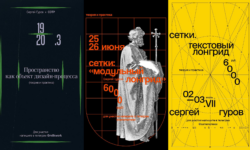



An excellent comprehensive overview of the course curriculum and its structured development. I absolutely agree that the experience of the teacher and the style of teaching increases the credibility of the course. The instructor’s experience in game development, combined with his ability to explain complex concepts in an understandable and accessible way, ensures a productive and engaging learning experience for students.