Texturing a Scene with Substance 3D Painter by NextTut
Release date:2023
Author:NextTut
Skill level:Beginner
Language:English
Exercise files:Yes
What you’ll learn
- Texturing a Complete Scene from Start to Finish
- Making Custom Materials and Masks
- Rendering Using Arnold Render Engine
- Working with Large Scale Scene
Requirements
Basic Knowledge of Substance 3D Painter
You should have Substance 3D Painter version 8.1.3 and above
This course needs to cover the modeling part. The course 3d models are included in the Project files
Description
Contents:
Over six h of fully narrated video tutorial
3D scene
Requirements
I expect you to have some essential texturing experience.
You should have Substance 3D Painter 8.1.3 and above installed on your computer.
Description
I decided to make a substance course based on one of my previous ZBrush tutorials.
This course is designed to get you up and running with the latest version of substance 3d painter.
WHAT WILL I LEARN:
Preparing 3Dscene for texturing
Making custom materials inside Substance 3D Painter
Exporting textures
Render using Arnold Renderer
WHY SHOULD YOU LEARN FROM ME:
My name is Hamidreza, and I have been a 3D Artist for animation and VFX for about eight years. I have worked on many short animations and a few long animated movies.
About Substance 3D Painter:
Substance 3D Painter is widely used in game and movie production, product design, fashion, and architecture. It’s a go-to 3D texturing app for creative professionals everywhere.
Painter helps you achieve the look you want, from product design to realistic games and visual effects to projects such as stylized animation.
The state-of-the-art viewport in Painter shows all your artistic decisions in real time. Iterate complex materials with advanced lighting and shadows, making texturing even more creative and painless. You can even preview your model in the included path-tracing mode.
Who this course is for:
This course is for 3D artists interested in texturing a complete scene with Substance 3D Painter





 Channel
Channel



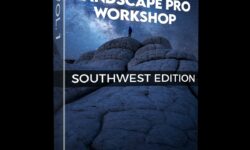
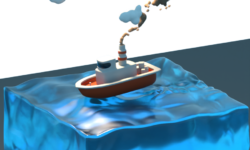

please upload this course
https://www.wingfox.com/c/8914_8072_25028