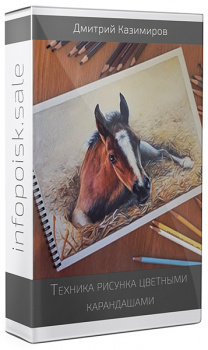Master Adobe Premier Pro – 3hr From Zero To PRO Video Editor
Release date:2024, February
Duration:02 h 45 m
Author:Zeon Horizon
Skill level:Beginner
Language:English
Exercise files:Yes
Welcome to the Adobe Premiere Pro Mastery Course, a transformative 3-hour journey into the captivating world of video editing magic! This comprehensive workshop is designed to provide you with a deep understanding of Adobe Premiere Pro’s versatile toolkit, covering video editing, audio finesse, color grading, motion graphics, and green screen wizardry.
What You’ll Learn:
- Video Editing Expertise:
- Navigate the Premiere Pro interface effortlessly.
- Master cutting, trimming, and arranging clips for seamless storytelling.
- Explore transitions and effects to add flair to your videos.
- Audio Editing Mastery:
- Import, manage, and manipulate audio files like a pro.
- Adjust audio levels, apply effects, and synchronize audio with video seamlessly.
- Color Grading Techniques:
- Understand the Lumetri Color panel for correcting, enhancing, and stylizing footage.
- Develop a keen eye for color correction and grading for stunning visuals.
- Motion Graphics Wizardry:
- Dive into the Essential Graphics panel for creating captivating text animations and graphics.
- Elevate your projects with dynamic lower-thirds and titles.
- Green Screen Magic:
- Unlock the secrets of green screen compositing.
- Master keying techniques to seamlessly integrate subjects into any virtual environment.
How We Do It in Just 3 Hours:
- Our accelerated, hands-on approach ensures swift comprehension of key concepts.
- Practical exercises and real-world examples provide an immersive learning experience.
- Quick tips and shortcuts for efficient editing, maximizing your productivity.
Why Take This Course:
- Suitable for beginners and intermediate users looking to level up their skills.
- Ideal for content creators, filmmakers, and anyone aiming to produce high-quality videos efficiently.
Join us for Adobe Premiere Pro Mastery – Your Shortcut to Video Editing Excellence in Just 3 Hours!
Who this course is for:
- Graphic Designers
- Video Editors
- Content Creators
- Filmmakers
- Marketing Professionals
- Creative Individuals





 Channel
Channel