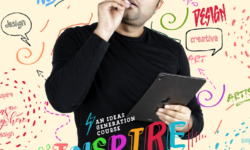Comprehensive 3D Animation Course in Autodesk Maya 2020-2024
Release date:2023, August
Duration:23 h 59 m
Author:Lucas Ridley, Video School
Skill level:Beginner
Language:English
Exercise files:Yes
You can do your own 3D animations in Autodesk Maya!
Learn everything you need to know to get started – taught by a Hollywood professional!
As the industry standard 3D animation software, learning Autodesk Maya is a great skill to help you land a job in the film, music and gaming industry. In this course, you’ll learn how to create your entire animation from scratch.
What will you learn?
- Getting started with Maya and understanding the interface
- Modeling your own objects and scenes
- Shading your objects
- Creating proper UVs
- Texturing your objects
- Lighting your scene and creating shadows
- Rendering your project
- Rigging characters to prepare for animations
- Animating with keyframes
- Motion graphics animation (MASH) toolkit
- Simulating dynamic effects like cloth and smoke
- Putting together an entire scene
Learn by doing real world projects!
Throughout this entire course, you’ll be working on a Dia de Los Muertos inspired scene with a complete animated skeleton. By the end of the course, you’ll truly be inspired by your own skills, and confident in using Autodesk Maya.
What do you get when you enroll?
- 25+ hours of easy-to-follow tutorials
- Bonus animation demonstrations
- Downloadable project files for every step of the course
- Premium support to help you as you take the course





 Channel
Channel