Blender – Ultimate Game Art Creation Guide by Victor Deno
Release date:2022, October
Author:Victor Deno
Skill level:Beginner
Language:English
Exercise files:Yes
What you’ll learn
- Modeling Game Ready Meshes for Game Art
- UV Mapping and Baking Texture Maps for Game Engines ( Unity, Unreal Godot )
- Game Ready PBR Texturing in Blender
- Lighting and Presentation in Blender for your portfolio
- Presenting your work in Sketchfab
Requirements
Beginner knowledge in blender will help
Description
Introduction
Want to create game ready art for your portfolio and game engine with only blender? This course goes over the process of creating PBR game ready assets to showcase in blender or to export to your favorite game engine of choice such as Unreal, Unity, Godot & Sketchfab. I made this course as an answer for aspiring creators to start strong in their creative careers without having to pay for huge software subscription and just focusing on using the free and open source 3D software Blender!
Sections
- Beginners – Create our Game Ready First Aid Kit
- Advanced – Creating our game ready Sci-fi Grenade
- An Overview of important tools and workflows in making these Assets
Project Files of Section 1 & 2 included in the first video of each section
What you will learn:
- Modeling tools and techniques for game models
- Game asset optimizations and UV Unwrapping
- PBR Materials and Texturing
- Baking Important PBR Maps for Game Engines
- Lighting and Presentation in Blender
- Exporting your assets to Unity, Unreal and Godot
- Presenting models in Sketchfab
- Finishing 2 projects from scratch!
Who is Course for?
Beginner users who want to create unique game props from scratch!
More intermediate users who are struggling with the game art workflow in Blender
Who this course is for:
For Aspiring 3D artists and Game Developers



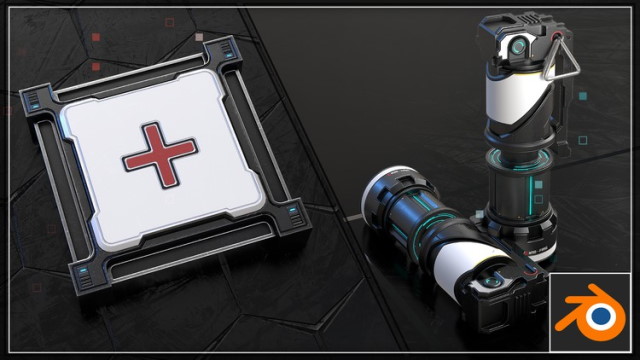

 Channel
Channel




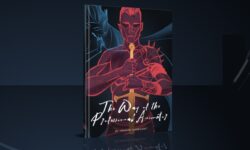

Dude , check plz “01/02. Completing the Model” lesson . I think that is not full ( just watch it , u will undestand what im talking about). Maybe its need to reupload.