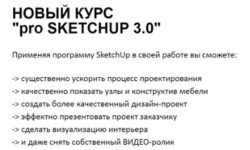Learning Adobe Animate CC
Release date:2019, June 12
Author:Joseph Labrecque
Skill level:Beginner
Language:English
Exercise files:Yes
Produce rich, interactive graphics and animations for websites, video, apps, games, and more with Adobe Animate CC. Join Joseph Labrecque as he demonstrates the basics, starting with creating a new project and using the interface and basic toolset in Animate. Learn how to import existing assets and create your own using the text, drawing, and image editing tools in Animate. Joseph also explains how to convert your assets into reusable symbols that can be stored in the project library. Of course, this course wouldn’t be complete without a breakdown of all the essential animation features in Animate. So you get to see how to manage the timeline, animate shapes and symbols with tweens and the Motion Editor, code interactive elements such as buttons, and finally publish your final project.
Topics include:
Setting up your project and workspace
Using the stage and the pasteboard
Importing Illustrator and Photoshop files
Drawing
Working with text
Editing images
Managing your timeline layers
Creating symbols
Animating with tweens
Animating the camera
Adding interactions
Publishing Animate projects



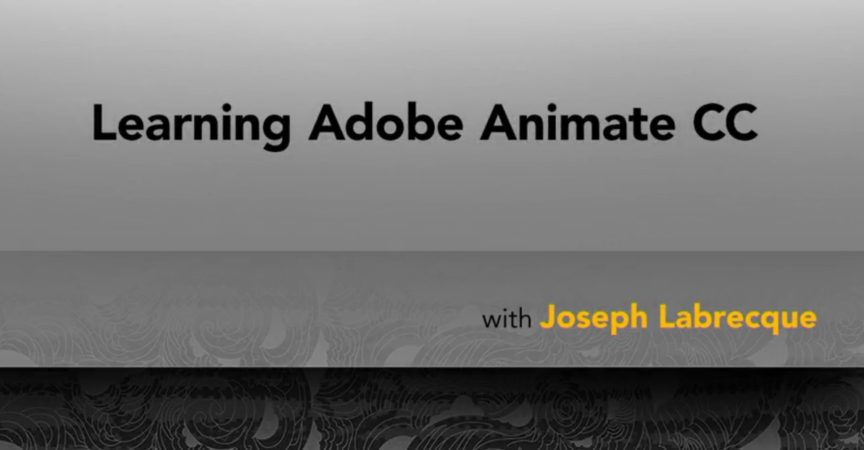

 Channel
Channel