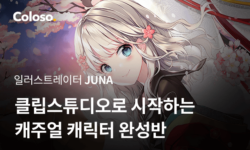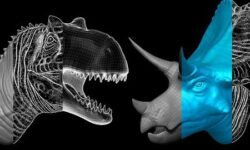Blender Masterclass – Learn 3D Modeling from A-Z by Marius Worch & Vincent Koehler
Release date:2022, December
Author:Marius Worch & Vincent Koehler
Skill level:Beginner
Language:English
Exercise files:Not Provided
Looking to create cool 3D models and fully understand Blender? Then the Blender Masterclass is the right course for you! In this course, Vincent teaches you everything about the basics/navigation of Blender, modeling, shading, lighting & advanced modeling, rendering & compositing, advanced animation/simulation, motion tracking + VFX, and much more.
So, what will you learn in this course in detail?
Basics: In the first section of the Blender Masterclass, you will learn the basics to navigate the software with ease. You will learn the essential shortcuts, adding/deleting objects, moving objects, and how to set keyframes for animation.
Modeling: Since this course is very practical, you will start modeling in the second section. You will learn the tools in practice, and by the end of this section, you will have modeled a McDonald’s cup.
Shading: You will learn how to create a UV map and apply a texture to your object. After mastering the UV maps, Vincent shows you how to add details to your cup and adjust the surface of your object. Check out some free preview videos to see the quality of the course.
Lighting & Advanced Modeling: In this section, you will learn the difference between realistic and artificial light, such as a softbox. You will learn how to add a background and adjust the environment’s lighting in your scene. Additionally, you will gain more modeling experience as our project continues with the McDonald’s store! The course is very focused on practical learning.
Rendering & Compositing: Now that you have created a complete 3D scene, you want to create a 2D image. You will learn which settings are best for each case and how to edit your image in Blender.
Advanced Animation/Simulation: You can now create cool 3D scenes, but how do you create realistic animation? In this section, you will learn how to make a person do a backflip and how to use different simulation types and Dynamic Paint to animate realistic water.
Motion Tracking + VFX: You will learn how to isolate objects in a video using masks (Rotoscoping). If you use Greenscreen footage, the process is even easier! Then, you will dive into the topic of motion tracking to realistically integrate objects into your scene.
Stylistic Basics: In the stylistic basics section, you will learn some useful tools to maximize your scene’s potential. You will learn to create a dark atmosphere and how to work with the alpha channel.
Nice to knows: Blender has almost endless possibilities to create a scene or animation. We have packed everything that did not fit into the previous sections but is still fun and useful into this section. You can click around and see what interests you. The Stereoscopy function, for example, is very cool!
Helpful Addons, Apps, and Websites: In the last section of the Blender Masterclass, Vincent shows you a lot of useful add-ons for your work with the software. Add-ons can speed up your work with Blender significantly and are very useful. You will learn, for example, how to automatically create a 3D model from a portrait picture.
This course is for anyone who wants to have fun 3D modeling and wants to master the topic from A to Z, step by step. What are you waiting for? Enroll in the Blender Masterclass today, and we’ll see you in the first video.
We look forward to seeing you!
Best regards, Vincent & Marius





 Channel
Channel