Introduction to Python Programming for Maya Animators by Fernando Ortega
Release date:2023, March
Duration:09 h 36 m
Author:Fernando Ortega
Skill level:Beginner
Language:English
Exercise files:Yes
Welcome to the Introduction to Python Programming for Maya Animators course!
Throughout this course, you will progress from a novice level of programming knowledge to a comfortable level that enables you to create your own tools, automate tedious and repetitive aspects of your workflow, and enhance the efficiency of yourself and your team.
As the title suggests, this course will be especially relevant to animators, layout and rigging artists, and anyone else who works in Maya, thanks to the nature of the projects. However, anyone who is interested in learning Python programming will benefit from the lessons.
Whether you want to enhance your daily workflow or are contemplating transitioning to a technical role, I’m confident that this course will bring you one step closer to accomplishing your goals!
This course covers foundational programming concepts in Python, such as loops, if statements, functions, lists, dictionaries, and more. You will also learn fundamental techniques and best practices that are used by professional TDs and developers, despite the course being aimed at beginners.
The Maya cmds library will be heavily utilized throughout the course, as the tools being created are for Maya. However, the skills you will acquire are broad programming skills that can be applied in other areas beyond Maya.
By the end of the course, you will have developed actual production tools that you can use in your work. Additionally, you will learn how to create user interfaces (UIs) using the built-in libraries in Maya.
What will you learn
Throughout the course, you will:
- Learn the fundamentals of Python programming
- Build tools that are ready for production use in Maya
- Automate and enhance your animation workflows
- Develop a solid foundation for further programming learning
By taking this course, you can expect to:
- Acquire a working knowledge of Python programming basics
- Create tools that meet professional production standards for use in Maya
- Streamline and optimize your animation workflows through automation
- Establish a strong foundation for ongoing programming education and growth
The course aims to help you:
- Master the essentials of Python programming
- Develop tools that are production-ready and specifically designed for Maya
- Streamline and improve your animation workflows using automation techniques
- Build a strong programming foundation that can be applied to other areas beyond Maya.
Requirements
To take this course, you will need to have Autodesk Maya installed. Although the course uses Maya 2020, any version newer than 2017 will suffice. Additionally, you do not need any prior programming experience, as the course covers everything related to Python and coding in Maya.
However, the course assumes that you have a basic knowledge of Maya, and therefore does not teach how to use the software. You should already know how to reference a rig into a scene and understand the concept of a “namespace.” If you do not have this basic knowledge, you can easily learn it from an online tutorial before taking the course.



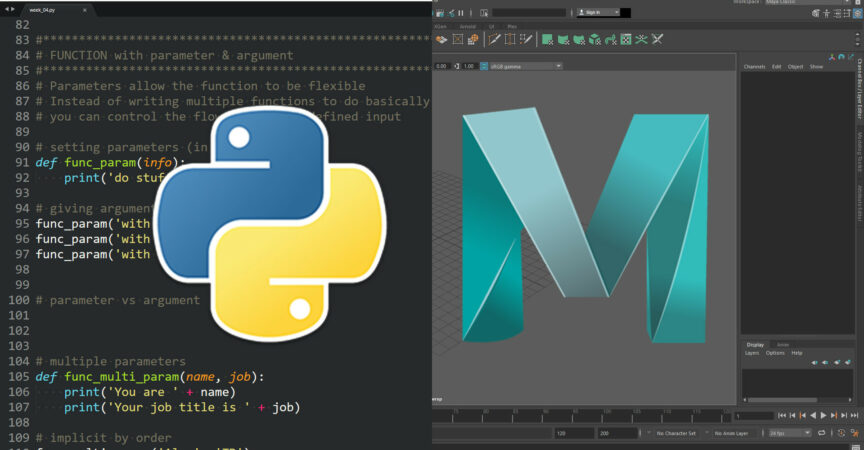

 Channel
Channel





