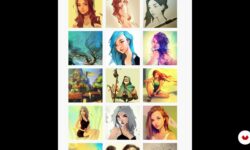Blender for 3D Printing – Learn All Blender Tools (201) by Jayson Wall
Release date:2024
Duration:04 h 56 m
Author:Jayson Wall
Skill level:Beginner
Language:English
Exercise files:Yes
Unleash your full design potential in Blender with this comprehensive Novice 101 Course. With over 25 bite-sized lessons, you’ll learn every tool in the Blender Toolbar specifically tailored for 3D Printing. This course is designed to familiarize you with various specialty tools to enhance your workflow.
What You’ll Learn:
- Master every extrude tool for precise 3D Printing design.
- Explore inset and bevel tools to add intricate details.
- Learn loop cut tools for efficient modeling.
- Understand knife and bisect tools for precise cuts.
- Utilize poly build techniques for 3D Printing.
- Discover spin tools to create unique shapes.
- Enhance your skills with slide tools, including edge and vertex slide.
- Explore shrink/flatten and push/pull tools for dynamic designs.
Course Details:
- Level: Novice
- Prerequisites: Blender for 3D Printing – 101, 102, 103, and 104 Series (not a beginner course)
- Watch Time: 4.5 hrs
- Design Estimate: 6 hrs
Curriculum Highlights:
- Welcome and Introduction
- Tool Overview: Explore the ADD Object Tool, Extrude variations, Inset Faces, Bevel, Loop Cut, Knife, Bisect, Poly Build, Spin, Slide Tools, Shrink/Flatten, Push/Pull, and more.
- Hands-On Learning: Apply tools in practical exercises to reinforce your understanding.
Who Should Take This Course:
- Individuals comfortable with Blender looking to specialize in 3D Printing design.
- Those who have completed the suggested prerequisites and want to deepen their skills.
Note: This course is not for absolute beginners. If you’re new to Blender, consider completing the suggested pre-requisites before diving into this Novice 101 Series.
Join this Novice 101 Series and empower yourself with a diverse set of Blender tools tailored for 3D Printing design!





 Channel
Channel