BEST way to model and texture anything in Blender FAST
Release date:2023, May
Duration:03 h 30 m
Author:Sime Bugarija
Skill level:Beginner
Language:English
Exercise files:Yes
Welcome to this tutorial on converting the default Cube in Blender into a highly detailed and realistic train! In this tutorial, I will guide you through the process of creating a train model with intricate details, utilizing techniques that I have learned throughout my 4 years of experience with Blender.
Throughout the 3-hour tutorial, we will cover various aspects, including modeling, texturing, and organizing textures and materials to ensure an efficient workflow. I will share tips on how to approach the modeling process effectively, allowing you to create realistic models in Blender quickly.
We will discuss the steps you should take before starting the modeling process to streamline your workflow and make it as easy as possible.
Furthermore, we will address common problems that you may encounter during the modeling process and provide solutions to overcome them. This will help you navigate any challenges that arise and ensure a smooth modeling experience.
Additionally, we will explore how to use modeling and selection tools efficiently, taking advantage of shortcuts to speed up your workflow. We will also discuss the appropriate use of modifiers and other techniques to enhance your modeling process.
This tutorial is suitable for beginners as well, as it provides a step-by-step approach to guide you through each stage of the process. You will find all the necessary resources, links, and a final .blend file included in the tutorial. Subtitles with shortcuts are also available for your convenience.
The tutorial is divided into 16 parts, each with an average duration of 12 minutes. This division makes it easier to follow along and allows you to progress through the tutorial at your own pace.
By the end of this tutorial, you will have the skills and knowledge to transform the default Cube into a highly detailed and realistic train model in Blender. So, let’s dive in and create something amazing!



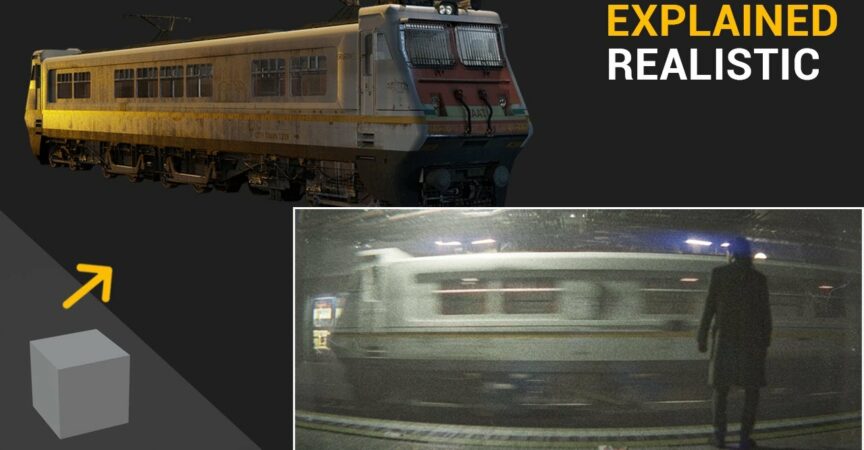

 Channel
Channel



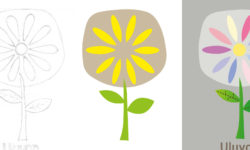


Hi Admin Can you upload this tutorial https://www.wingfox.com/c/8999 and https://www.wingfox.com/c/8560 Thank you.