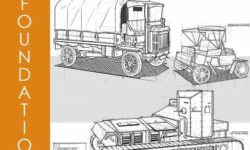After Effects Motion Graphics – Animation Master Class by Motion Guru
Release date:2022, December
Author:Motion Guru
Skill level:Beginner
Language:English
Exercise files:Yes
What you’ll learn
- Basic of After Effects
- Most Important Things in Animation
- What Factors Make an Animation Good or Bad
- Timing, Spacing, Anticipation, Follow through and Overlapping
- 12 Principles of Animations in Motion Graphics
- The Special Method of Animating texts
- Lettering Animation
- Types of Logo Animations, Methods and Rules of Making Them
- Loop Animation
- Morph Animation
- Character Rigging With Duik Bassel (Free Script)
- Character Animation
- Head Rig and Facial Animation
Requirements
Adobe After Effects
Discription
Have you ever asked yourself why some seemingly simple videos have such astonishing animations, while some other ones are a pain to watch?
That’s because many beginner animators aren’t familiar with the principles of animation or animation theory in general, they don’t know what aspects they should focus on to improve their work, why those are important, and how they should implement such things in their animations.
In this course, we will dive into the depths of After effects. you will learn everything from the most basic animation techniques to the most advanced ones practically, so you can achieve astounding results.
What’s more, our journey will not end until I see you becoming a pro motion designer. So, this course is suitable for both beginners and veterans.
Let’s see What are you gonna learn during this course?
Since our goal is to create motion graphics and the best software for that is after effects, firstly, you’ll get familiar with ‘after-effects’ and required tools for animation and further on, you’ll learn how key frames and graphs work.
And for a better understanding of timing, spacing, and easing which are the most important principles of animation, we’ll do a couple of jumping ball exercises that are the most essential practices for getting to know these principles.
Our next step would be the 12 main principles of animation which will be used to spice up the animations and you’ll learn how to use them in your works properly.
Moving on, you’ll learn how to work with Text layers and how you can create amazing text animations.
Afterward, learning Lettering animations and their respective principles are in our journey and we’re going to create a mind-blowing lettering animation.
In the next chapter, we’ll spend some time on Loop animations and the principles of creating one, and how to use them to create a beautiful work of such.
Then you’ll learn about Morph animation. you’ll learn how to create an exquisite morph animation, alongside following a proper set of rules.
In the next chapter, you’ll learn the types of Logo animations, methods and rules of making them, and also how to give them sense.
In the next chapter, you’ll get familiar with one of the most challenging topics of animations yet the simplest one which is Character rigging. In this chapter, you’ll learn about the Duik Bassel script and the required tools for rigging characters, from the most basic topic that is preparing the character to rigging a character.
After you’ve learned to rig, we will work on Animating the character and how to use references properly so we can get better results.
After that, we’ll work on Rigging the head and different parts of the face then we’ll start animating the head and create different emotions for the face.
This course is focused on doing projects, which means you’ll learn whatever you need to know through action, and at the same time, you create beautiful animations and motion graphics that can be very effective in showing your portfolio powerfully.
This course is the product of years of my experience in motion graphics and It’s here for you so you can become a veteran in motion graphics as quickly as possible and so you won’t make the same mistakes as I did.
I’ll be here for you in every step until you become a pro motion designer.
So, register now and take your skills to the next level
Who this course is for:
Basic to Advanced





 Channel
Channel