2D Character Animator – Photoshop, After Effects, Midjourney by James Cunliffe
Release date:2023, October
Duration:04 h 36 m
Author:James Cunliffe
Skill level:Beginner
Language:English
Exercise files:Yes
Are you prepared to unleash jaw-dropping 2D character animations that will captivate your audience? In this comprehensive guide tailored for beginners, you’ll become proficient in 2D character animation using Photoshop, After Effects, and AI tools like Midjourney.
Step-by-step, you’ll discover how to seamlessly extract characters from backgrounds, break them into animatable layers, create eye-catching animations, and add professional lighting and effects. By the end, you’ll possess the expertise to breathe life into your 2D art, animate characters, and develop an impressive portfolio.
Embark on a journey through rigging, animating layers, troubleshooting common issues, refining motions, and perfecting scenes with color grading and additional assets. With engaging practice assets and detailed explanations, you’ll gain confidence in this highly sought-after skill and experience the satisfaction of seeing your static art come to life through fluid animation.
Enroll now to master 2D character animation, elevate your artistic skills, and infuse vitality into your creative visions!
What You’ll Learn:
- Mastering Photoshop Tools for Character Isolation
- Navigate Photoshop’s pen, lasso, and generative fill tools with precision.
- Practice with pen and lasso tools.
- Explore the efficiency of generative fill.
- Perfect character cut-out techniques.
- Layering Characters for After Effects Animation
- Organize and separate character assets into layers effectively in Photoshop.
- Prepare assets for animation.
- Import Photoshop files into After Effects.
- Character Animation Essentials in After Effects
- Learn rigging, keyframing, and effect application for lifelike character animation.
- Master keyframes and effects.
- Refine character movement.
- Depth Maps & Parallax Background Animation
- Utilize depth maps in Photoshop for intricate parallax animations in After Effects.
- Craft depth maps.
- Implement parallax animation techniques.
- Lighting and Color Grading Mastery
- Illuminate animations with advanced lighting effects, stock elements, and color grading.
- Implement lighting effects.
- Master color grading techniques.
- Precision Control with After Effects’ Graph Editor
- Achieve absolute control over animation easing using the graph editor.
- Animate with precision.
- Enhance animation smoothness.
- Shape Layers and Masks for Motion Effects
- Animate shape layers and masks for unique motion effects.
- Create unique motion effects.
- Enhance creative animation techniques.
- Systematic Project Set-Up for Complex Animations
- Implement structured project setups for efficient animation processes.
- Organize animation projects.
- Handle complex characters.
- Troubleshooting & Asset Refinement
- Develop troubleshooting skills for common animation challenges.
- Refine assets in Photoshop.
- Perfect animation projects.
- Eye Blink Animation Techniques
- Animate eye blinks using multiple layers for character personality.
- Use multiple layers effectively.
- Enhance character emotiveness.
- Midjourney AI for Character Art Creation
- Use Midjourney AI to generate unique character art assets.
- Customize character assets.
- Optimize AI tools for art creation.
- Complete Character Splash Screen Animations
- Master the journey from concept to completion, creating captivating character splash screen animations.
- Follow a concept-to-completion workflow.
- Create unique splash screens.
- Polish animations for showcase.
- Building a Stellar Animation Portfolio
- Compile a portfolio showcasing high-quality character animations.
- Showcase animation skills.
- Capture industry attention and opportunities.
My Biggest Hope for You: My aim is to equip you with the skills needed to kickstart your animation journey!





 Channel
Channel




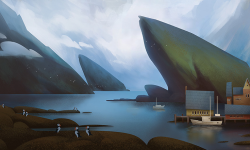

part 3 and 5 are not!!
I checked the chapter list on udemy and they all match, i think it’s just an issue with the numbering