The Ultimate Guide to Cinematography with Unity
Release date:2018, March 4
Author:Jonathan Weinberger
Skill level:Intermediate
Language:English
Exercise files:Yes
Have you ever wondered how AAA studios make sleek cutscenes that are integrated throughout a game to tell the player a story? Are you interested in making your own short films like the Adam Demo created by Unity Technologies? If so, this is the course for you! The Ultimate Guide to Cinematography with Unity teaches you how to create a complete stealth adventure game in Unity, where you’ll not only increase your C# programming capabilities, but also create four finished, cinematic cutscenes that tell your game’s story!
This course utilizes two of Unity’s latest features: Timeline and Cinemachine. These features allow developers to take their game a step further by adding animation tracks to tell a story. Through this step-by-step guide, you’ll learn how to build amazing cutscenes for your Unity games. Hone your game logic skills and problem solving techniques by developing systems from scratch.
In this course, you will:
Create a “Point & Click” Character Controller
Design Intelligent AI Behaviours
Customize Camera Detection Systems
Build a Notification System
Develop Trigger Interactions
Synthesize Animation State Behaviors
Integrate a Complete UI Menu
And more!
In this course, you will also create four visually stunning cutscenes for your game, The Great Fleece. Join Darren, our thief, in this stealth adventure game as he silently descends a black rope and lands in the Beatrice Auction House. Wow your players with panoramic views of the auction house’s treasures: glittering jewels, marble, and fine artwork. Use voiceover and suspenseful music to allow the player a quick glance at the security cameras, patrolling guards, and the main vault. Pull the player into your story and artfully explain your game objective.
Additional cutscenes include Darren successfully stealing a keycard from the sleeping guard, reaching the vault to win the game, and getting caught by the guards to trigger “Game Over.” Build these cutscenes with over 50 activities, where you’ll create timeline activation tracks, develop camera positioning and tracking, attach post processing profiles to virtual cameras, and more!
Why Is Cinematography Important in Games?
What makes some games stand out from the crowd? Games like Grand Theft Auto, The Last of Us, and Life is Strange are all wildly successful franchises, but why? Apart from advanced game mechanics and creative stories, what makes these games so intriguing? Game developers draw in players by creating vivid storylines with cinematic cutscenes. Take “The Book of the Dead” demo, created by Unity, which gives players a first person cutscene. As a player, you can see what the character sees and imagine that you are in the game yourself.
Adding cinematography to a game with cutscenes is essential to telling the story of a game. Which is more immersive: explaining the game objective in a block of text or providing players with a concrete visual of their goal? In English class in school, we are taught to “show and not tell.” What better way to show your player the game environment, the player objective, and any other important features through a film-like cutscene? Not only does this take your game to the next level, but it also provides the player an opportunity to become emotionally invested in the game and want to continue playing. Unity’s newest features, Timeline and Cinemachine, give developers the ability to create absolutely stunning cutscenes that elegantly tell your game’s story. This course will provide you with the foundation needed to understand cutscene development, which can then be applied to future projects!



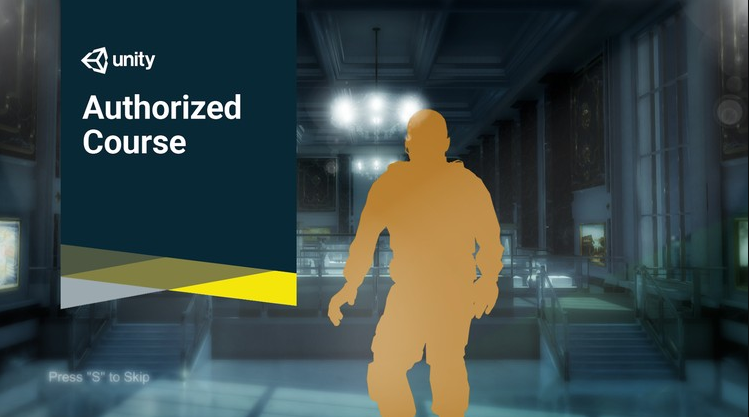

 Channel
Channel





