Substance Painter Texturing for Beginners by NextTut (Update)
Release date:2022, March
Author:Nexttut Education Pvt.Ltd.
Skill level:Beginner
Language:English
Exercise files:Yes
What Will I Learn?
- Realistic texturing
- Hand Painted texturing
- Organic texturing
- How to make custom material and Masks
- Export texture sets for any render engine
- Work with SD materials inside Substance 3D Painter
Requirements
This course is not covering the modeling part and you need to know how to create the 3d model for your projects. (course 3d models are included)
You should have Substance 3D Painter version 7.4.1 and above.
Description
Do you want to know how to make any textures with Substance 3D Painter?
Then I welcome you to Substance painter texturing for beginners course.
WHY SHOULD YOU LEARN FROM ME:
My name is Hamidreza and I have been a 3D Artist for animation and VFX for about 8 years now. I have worked on many short animations and a few long animated movies.
BENEFITS:
By the end of this course,
You’ll be able to texture props and organic characters in realistic or hand painted style with Substance Painter.
You will be able to make texture for any kind of asset.
WHAT WILL I LEARN:
- Substance 3D Painter UI and navigation
- Realistic texturing
- Hand Painted texturing
- How to make custom material and Masks
- Work with SD materials inside Substance 3D Painter
- Rendering using Iray, Substance 3D Painter’s default render engine
- Organic texturing
- Export texture sets for any render engine
COURSE PROJECTS:
We will start by knowing the Substance 3D Painter UI and navigation.
In chapter two, we make a realistic texture for an antique telephone.
We didn’t forget the hand painted texturing! In chapter three we will make a texture for a sci-fi asset with hand paint techniques.
In chapter four, we learn how to use an outside material inside Substance 3D Painter. for example materials from Substance 3D Designer.
Finally, we will wrap things up with an organic asset. In chapter five we will make a texture for an organic asset and learn how to use Subsurface scattering inside Substance 3D Painter.
IS THIS COURSE RIGHT FOR ME:
This course is for those who want to learn new texturing methods.
This is a starter course for beginners and it is designed to teach you whatever you need to start using Substance 3D Painter in your projects.
WHO IS NOT THE IDEAL STUDENT:
This course is designed for absolute Substance 3D Painter beginners,
WHAT SHOULD I KNOW OR HAVE FOR THE COURSE:
This course is not covering the modelling part and you need to know how to create the 3d model for your projects. (course 3d models are included)
You should have Substance 3D Painter version 7.4.1 and above.
JOIN ME NOW:
Join me and learn how to make all kinds of textures for your future projects.
Who is the target audience?
This course is for those who want to learn all type of texturing like realistic, hand painted and skin etc.





 Channel
Channel




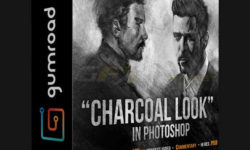

hi, thanks for the course
can you upload Nexttut’s Hard surface course…here’s the link:-
“https://www.udemy.com/course/zbrush-2022-hard-surface-sculpting-for-beginners/”
Thx for the course.
hey it would be super doper awesomke if you upload this course “Zbrush 2022 Hard Surface Sculpting for Beginners”
https://www.udemy.com/course/zbrush-2022-hard-surface-sculpting-for-beginners/
thanks in advance
Would it be possible to share other subtitles besides the English subtitles?
The file from the Chapter 05 “26 Preparing for SSS” and “32 Clean up and Render” are the same one as “27 Skin texture” 🙁
Its the same with the older version, “2. Preparing for SSS” and “8. Clean up and Render” are “3. Skin Texture”