Mastering Hard Surface Modeling in Maya (BMX Bike Modeling Course)
Release date:2022
Author:JL Mussi
Skill level:Beginner
Language:English
Exercise files:Yes
This course is built differently from those you might have tried in the past. It was designed differently for a reason. I not only show you the HOW but I explain the WHY. You won’t just learn how to create a highly detailed bike model, but you will discover a step-by-step system to create ANY complex 3d model at a professional level.
This course will provide you with a solid foundation to make more complex 3d models much faster with less frustration. You will gain a competitive advantage when applying for 3d modeling work in the VFX, Animation, Product Design, and Video Game industries.
WHAT’S INSIDE…
Over 43 training videos (21+ hours) and growing. The videos are project-based, chronologically organized from the very basics to advanced 3d modeling and rendering techniques. Each video is played and narrated in real-time so you get my thoughts and decision-making right at that moment.





 Channel
Channel
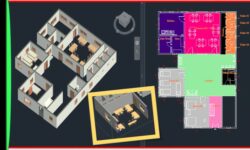
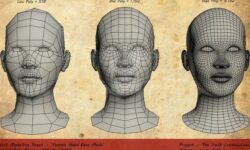




Cute Arranged List 😍
File no 002 – Stem
from 006 – Handlebar & Stem
is not playing can you guys plz fix
thanks
Thankyou for this !!! 006 – Handlebar & Stem — 002 stem …file is corrupt …please fix
love it!
thnx so much!
ps: video “002 – Stem” is corrupted.
Hey Strawberry this site is a god-blessing for some artist that can not buy premium tutorials.
I would like to share this tutorial with others:
[Blender Bros] Rendering University – Part 4 – Practical Part
https://mega.nz/file/###
That’s the link
I think that we have a full Rendering University Platinum already…