Student Resource Library
Release date:2022
Author:Animation Mentor
Skill level:Beginner
Language:English
Exercise files:Yes
This release comprises of most everything in the Animation Mentor vault and student library.
In here, we’ve got Q&A’s, Demonstrations, Maya Tutorials, and other goodies.
Animation
4304626-tarzan.7z
Assignment Walkthrough – Full Body Vanilla Walk with Elliott Roberts
Assignment Walkthrough – Heavy & Light Ball with Patrick Danaher
Assignment Walkthrough – Physicality with Elliott Roberts
ATT AN01 Week 10 – Capturing The Essence Of Reference r
ATT AN01 Week 11 – Personality Walk More On Splining And Polishing
ATT AN01 Week 3 – Bouncing Ball
ATT AN01 Week 4 – Heavy And Light Ball
ATT AN01 Week 5 – Pendulum
ATT AN01 Week 6 – Overlap
ATT AN01 Week 7 – Overlap Polishing
ATT AN01 Week 7 – Overlap Polishing
ATT AN01 Week 8 – Walk Cycles
ATT AN01 Week 9 – Splining Walk Cycles
ATT AN02 Week 7 – Planning A Full Body Shot
ATT AN02 Week 8 – Physicality Blocking
bouncingball
Campus Q&A – Acting with the Eyes – Dave Vallone
Campus Q&A – Acting with the Hands – Dave Vallone
Campus Q&A – Animating Eyes – Jason Martinsen
Campus Q&A – Animating Superheroes – Boola Robello
Campus Q&A – Animating Superheros Part 2 – Boola Robello
Campus Q&A – Animators Are Actors With A Pencil – Boola Robello
Campus Q&A – Applying Anatomy To Animation – James Chiang
Campus Q&A – Applying Animation Principles From 2D To VR – Jay Jackson
Campus Q&A – Blocking Workflow – Greg Kyle
Campus Q&A – Body Language & the Inventing Motion – Mike Amos g
Campus Q&A – Body Mechanics, Thinking Through It – Drew Adams
Campus Q&A – Common Body Mechanics Mistakes – Brian Mendenhall
Campus Q&A – Creating The Illusion Of Consciousness – Dana Masson
Campus Q&A – Eye Direction – Erik Morgansen
Campus Q&A – Eye Direction And Blinks – Jason Martinsen
Campus Q&A – Facial Animation – Dana Masson
Campus Q&A – Finding The Character – Mike Gasaway
Campus Q&A – Gesture & Expression – Leigh Rens
Campus Q&A – Getting Better Body Mechanics Into Your Acting Shots – James Chiang
Campus Q&A – Hands – Dave Valone
Campus Q&A – How Not To Noodle Your Animation – Mike Gasaway
Campus Q&A – How The Spine And Hips Affects Your Entire Character – Michelle Meeker
Campus Q&A – How to Bring Your Characters to Life – Leigh Rens
Campus Q&A – How to do Proper Polish – Mike Gasaway
Campus Q&A – How To Interpret Reference – Elliott Roberts
Campus Q&A – Maya Tips & Tricks 16-08-18 – Nicole Herr
Campus Q&A – Polishing Your Shot – Peter Kelly
Campus Q&A – Reviewing A Shot – Derek Esparza
Campus Q&A – Shooting And Using Video Reference – Drew Adams
Campus Q&A – Shot Choreography – Brian Mendenhall
Campus Q&A – Splining Made Easy – Drew Adams
Campus Q&A – Steve Cunningham Workflow Part 1
Campus Q&A – Steve Cunningham Workflow Part 2
Campus Q&A – Steve Cunningham Workflow Part 3
Campus Q&A – Steve Cunningham Workflow Part 4
Campus Q&A – Vanilla Walk – Kevin Koch
Campus Q&A – Workflow Tips – Keith Sintay
Maya Demo With Bobby – Diagonal Walk
Planning and Appeal with Mike Gasaway
Technical vs Creative Challenges – Mike Stern
Vanilla Walk Demo with Justin Owens
Workflow Options with Mike Stern
Animation tools
Animation Layers with Nicole Herr
Campus Q&A – Class 1 Maya Q&A – Paul Allen
Campus Q&A – Grease Pencil – Jay Davis
Copy Animation Between Different Characters with Justin Owens
Exploring Maya In-depth Tools – ATOM Transfer Tool
Exploring Maya Indepth – Ghosting and Motion Trails
Exploring Maya Indepth Tools – Axis Orientation
Layered Animation Demo with Reid Johnson
Maya Arc Tracking
Motion Trail Walkthrough
Constraint
Campus Q&A – Adjusting Animation with Constraints – Nicole Herr
Demo Request – Animating FK to IK and Constraint Setup to Carry a Box
Demo_ Constraint Switching
Demo_ Parent Constraint Setup for Simple Object
Dual Constraint Setup – IK_FK Hand with Justin Owens
Exploring Maya – Creating Multi Constraint Systems
Exploring Maya General Concepts – Baking Constraints
Exploring Maya General Concepts – Constraint Basics
Exploring Maya Walkthrough – Constraining a Hat
Mastering Constraints – 1 – Spice Jar Setup
Mastering Constraints – 2 – Cookie Jar Setup
Mastering Constraints – 3 – Scene Cleanup
Mastering Constraints – 4 – FK Driven
Mastering Constraints – 5 – IK Driven
Mastering Constraints – 6 – Switching Constraints
Maya Constraint Demo – Picking up and setting down an object
Offset Constraints
FK IK
Exploring Maya General Concepts – Fixing Gimbal Lock
Exploring Maya General Concepts – FK_IK on Quads vs Bipeds
Exploring Maya General Overview – FK_IK Basics
Exploring Maya General Overview – FK_IK Snapping
Exploring Maya General Overview – Follow Align
Exploring Maya General Overview – More on FK_IK
Maya Demo with Bobby – Gimbal Lock
Maya Demo with Bobby – IK_FK Spine
Maya Animation Interface
Basic Graph Editor Controls – Ethan Hurd
Campus Q&A – The Graph Editor – Derek Esparza
Copying Curves in the Graph Editor
Expand you Graph Editor Workflows – Ethan Hurd d
Exploring Maya General Concepts – Graph Editor Pinning and Template
Exploring Maya General Concepts – Partial Frames
Exploring Maya General Concepts – The Dope Sheet
Exploring Maya General Concepts – The Hypergraph
Exploring Maya General Concepts – Weighted vs Non Weighted Tangents
Exploring Maya Indepth Tools – Tangent types
Fixing multi keys on one frame – Ethan Hurd
Getting Over the Fear of the Graph Editor – Ethan Hurd
Graph Editor – Copy _ Pasting
Graph Editor – Copy _ Pasting
Graph Editor – Curve Display
Graph Editor – Euler Flips
Graph Editor – Hotkeys and Tablets
Graph Editor – Plugins
Graph Editor – Tangents
Graph Editor Basics – Ethan Hurd
Graph Editor Basics _2
Graph Editor Basics
Graph Editor Workflow Demo with Justin Owens
Maya Tips – Dope Sheet
Maya Tips – Editing Curves Basics
Maya Tips – Graph Editor Basics
Maya Tips – Timeline
Mayas Breakdown Keys – Ethan Hurd
Maya Basics
Exploring Maya Basic Concepts – Speeding up the Modelling Workflow
Exploring Maya General Concepts – Camera Creation and Settings
Exploring Maya General Concepts – Hotkey Editor
Exploring Maya General Concepts – Initial Scene Setup
Exploring Maya General Concepts – Moving the Camera
Exploring Maya General Concepts – Pickmasks
Exploring Maya General Concepts – Selecting through the Manipluator
Exploring Maya General Concepts – Turning Off HUD Elements
Exploring Maya General Concepts – Undo Camera Move
Exploring Maya General Concepts – Viewport Basics
Exploring Maya General Concepts – What is a Viewport_
Exploring Maya General Overview – Muting Attributes
Exploring Maya Questions – How Complex is Maya_ _2
Exploring Maya Questions – How Complex is Maya_
Hot Key Tips
Maya Camera Tips and Workflow with Justin Owens
Maya Demo_ Camera Cuts with Justin Owens
Maya Demo_ Camera Focal Length with Justin Owens
Maya Tips_ Channel Box Overview
Optimizing the Maya UI
Pivot Points – Adjusting
Shelves and MEL Buttons
Using Rig
Acting Rig Overview
COG Control – Adjust the Pivot Location
Jules Rig Demo – How To Lock The Elbow In Place
Maya Demo – Isolate Select
Rig Tip – Cleaning up knee pops
[Archives] Rig Walkthrough_ Ogre
[Animation Mentor] Course 6 – Feature Animation Acting & Polish
01.AN06 Narrowing Down Your Work – Part 1
02.AN06 Narrowing Down Your Work – Part 2
03.AN06 nguen_adv_spacing
04.AN06 Personality and Logic
05.AN06 Walkthrough Advanced Polishing
06.AN06 Walkthrough Advanced Polishing
07.AN06 Advanced Production Polish
08.AN06 beveridge_prod_polish
09.AN06 various_cg_prod_pipeline
10.AN06 Making a Solid Demo Reel
11.AN06 Interview Etiquette Dos and Donts
12.AN06 Prep For Working in The Industry
[Animation Mentor] Course 6 – Feature Animation Acting & Polish_Subtitles.7z
Definitions.7z
[Animation Mentor] Student Resource Library_Subtitles.7z





 Channel
Channel


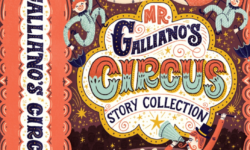



Can you please add the Maya Workshop by Animation Mentor: https://www.animationmentor.com/workshops/maya-workshop-animation-basics/
please uplod this file
https://www.animationmentor.com/workshops/storyboarding-fundamentals/
Intermediate Storyboarding
LEARN HOW TO VISUALLY COMMUNICATE YOUR STORY IDEAS IN THIS 6-WEEK WORKSHOP
https://www.animationmentor.com/workshops/intermediate-storyboarding/