Rikard Rodin Complete Pack
Release date:2020, December
Author:Rikard Rodin
Skill level:Beginner
Language:English
Exercise files:Yes
Learn the tools and workflows with this complete photoshop training for photographers and retouchers!
Clouds and Skies Overlays and Brushes
1. Installation
1. Installation Guide
2. Tutorial Projects
1. Project One – An Isolated Cloud
2. Project Two – One Click Sky
3. Project Three – A Whole Bunch of Clouds
4. Project Four – New Sky with No Masks
5. Project Five – Color Matching a Sky Background
6. Project Six – Ice Cream Composite
7. Project Seven – The Levitating Camera
Dragon Tamer Photo Composite
1. Course Introduction
1. Lesson 1 – Getting Started
2. Compositing
1. Lesson 2 – The Dragon
2. Lesson 3 – The Tamer
3. Lesson 4 – The Cave
4. Lesson 5 – Integration Lighting
3. Final Steps
1. Lesson 6 – Texture Grunge
2. Lesson 7 – Color Grading
3. Lesson 8 – Final Touches
Fairy Specimen Photo Composite
1. Course Introduction
1. Lesson 1 – Photoshop 101
2. Compositing
1. Lesson 2 – The Background
2. Lesson 3 – Adding a Candle
3. Lesson 4 – Frequency Separation
4. Lesson 5 – Fairy into the Jar
5. Lesson 6 – Giving Her Wings
6. Lesson 7 – Into the Glass
3. Final Steps
1. Lesson 8 – Flame Smoke
2. Lesson 9 – Texture
3. Lesson 10 – Color Grading
Flight of Icarus Photo Composite
1. Course Introduction
1. Lesson 1 – Getting Started
2. Compositing
1. Lesson 2 – Cutting Out Icarus
2. Lesson 3 – Adjusting the Loincloth
3. Lesson 4 – Replacing the Feet
4. Lesson 5 – Making Icarus Fly
5. Lesson 6 – Birds in the Sky
3. Final Steps
1. Lesson 7 – Color Grading
2. Lesson 8 – Adjusting Lighting
3. Lesson 9 – The Final Touches
Forest Levitation Photo Composite
1. Course Introduction
1. Lesson 1 – Masking with Paths
2. Compositing
1. Lesson 2 – Retouching Rebuilding Part I
2. Lesson 3 – Retouching Rebuilding Part II
3. Lesson 4 – Reflections Shadows
4. Lesson 5 – Background Lighting
3. Final Steps
1. Lesson 6 – Color Grading
2. Lesson 7 – Texture Details
Getting Started with Photoshop
1. Lessons
1. How to change a background
2. How to add lens flares in photoshop
3. Color grading with gradient maps
4. Majestic animal Part 1
5. Majestic animal Part 2
6. Majestic animal Part 3
7. Majestic animal Part 4
8. Majestic animal Part 5
Girl on a Swing Photo Composite
1. Course Introduction
1. Lesson 1 – Cutting with Paths
2. Compositing
1. Lesson 2 – Refining the Selection
2. Lesson 3 – Isolating the Dress
3. Lesson 4 – Designing the Dress
4. Lesson 5 – Integrating the Dress
5. Lesson 6 – Putting Woman into Background
6. Lesson 7 – Integrating the Two Images
3. Final Steps
2. Lesson 9 – One Last Thing (Final Touches)
1. Lesson 8 – Color Grading
Lady and the Fox Photo Composite
1. Course Introduction
1. Lesson 1 – Getting Started
2. Compositing
1. Lesson 2 – The Lady
2. Lesson 3 – The Fox
3. Lesson 4 – The Butterflies
4. Lesson 5 – Integration Shading
3. Final Steps
1. Lesson 6 – Light Effects
2. Lesson 7 – Artistic Color Grading
Photoshop Basics for Photographers
1. Introduction to Photoshop
1. The Photoshop Workspace
2. The Layer Stack
3. Tools – Move, Rotate and Scale
4. Selection Tools
5. Photoshop Tools
6. Your First Composite
2. Camera Raw Basics
1. Camera Raw Overview
2. Camera Raw Basic Panel
3. Camera Raw Advanced
4. Camera Raw Retouching
5. Camera Raw BW
3. Projects
1. Panorama
2. Water Bottle Part 1
3. Water Bottle Part 2
4. Yosemite
5. San Francisco Coast
4. Portrait Retouching
1. Portrait Retouching Part 1
2. Portrait Retouching Part 2
3. Advanced Portrait Retouching
5. Logos and Backgrounds
1. Logos and Backgrounds
6. Compositing
1. Fantasy Composite Part 1
2. Fantasy Composite Part 2
3. Text and Titling Part 1
4. Text and Titling Part 2
5. Movie Poster Part 1
6. Movie Poster Part 2
Photoshop Color Grading Masterclass
01. Fundamentals
01. Color Theory
02. Introduction to Adjustment Layers
03. Tour through Adjustment Layers
04. Histogram
05. RGB and CMYK
06. Color Channels
07. Brightness and Contrast
08. Auto Features
09. Power of the Dropper
02. Basic Color Grading
01. Workflow
02. Color Grading with Targets
03. Old Man of Storr
04. Selective Color
05. Curves
06. Hue Saturation
07. Selections
08. The Water
09. The Trees
10. Replacing the Sky
11. Final Touches
03. Achieving that Look
01. Film Grade Introduction
02. The Matrix
03. The Martian
04. Neon Dream
05. A New Background
06. Color Grading
07. Texture
08. Match and Replace Color
09. Lighting the Night
10. Rain and Fog
11. Turning Day to Night
12. Adding Snow
13. Create Your Own Color Lookup Table
04. Color Grading Techniques
01. Summer to Autumn
02. Skin Tones
03. Car Color
04. Retro Look
05. Gradients
05. Final Chapter
01. Vintage Postcard
02. CMYK Conversion
Snow White Photo Composite
1. Course Introduction
1. Lesson 1 – Getting Started
2. Compositing
1. Lesson 2 – Masking with Paths
2. Lesson 3 – Recoloring with Curves
3. Lesson 4 – The Tree Stump
4. Lesson 5 – Background Replacement
5. Lesson 6 – Putting in the Deer
6. Lesson 7 – Adding the Bird
3. Final Steps
1. Lesson 8 – Creating Snow
2. Lesson 9 – Color Grading
3. Lesson 10 – The Final Touch
The Great Abyss Photo Composite
1. Course Introduction
1. Lesson 1 – Polar Coordinates Part I
2. Compositing
1. Lesson 2 – Polar Coordinates Part II
2. Lesson 3 – Maximizing Our Image
3. Lesson 4 – Adding Our Adventurer
4. Lesson 5 – Adding the Foreground
5. Lesson 6 – Basic Color Grading
6. Lesson 7 – Adding Layers of Depth
3. Final Steps
1. Lesson 8 – Return of Polar Coordinates
2. Lesson 9 – The Final Touches
The Maternal Monkey Photo Composite
1. Course Introduction
1. Lesson 1 – Using Quick Selection
2. Compositing
1. Lesson 2 – Creating Intricate Masks
2. Lesson 3 – Combining Convincingly
3. Lesson 4 – Using Custom Brushes
4. Lesson 5 – Giving Her Hand
3. Final Steps
1. Lesson 6 – Color Grading
The Protector Photo Composite
1. Course Introduction
1. Lesson 1 – Masking with Paths
2. Compositing
1. Lesson 2 – Masking Techniques Part I
2. Lesson 3 – Masking Techniques Part II
3. Lesson 4 – Layered Compositing
4. Lesson 5 – Background Replacement
5. Lesson 6 – Adding the Details
6. Lesson 7 – Realistic Reflections
3. Final Steps
1. Lesson 8 – Composite Color Grading
The Sea of Time Photo Composite
1. Course Introduction
1. Lesson 1 – Getting Started
2. Lesson 2 – Masking 101
2. Compositing
01. Lesson 3 – Smart Objects
02. Lesson 4 – First Clock, Part I
03. Lesson 5 – First Clock, Part II
04. Lesson 6 – Second Clock
05. Lesson 7 – Third Clock Chain
06. Lesson 8 – Composing the Scene
07. Lesson 9 – Clock Face Change
08. Lesson 10 – Element Color Grading
09. Lesson 11 – Reflections
10. Lesson 12 – Integration
3. Final Steps
1. Lesson 13 – Overall Color Grading
2. Lesson 14 – The Final Touches
Watercolor Painting in Photoshop
1. Course Introduction
1. Lesson 1 – Getting Started
2. Compositing
1. Lesson 2 – Extending the Background
2. Lesson 3 – Adding the Umbrella
3. Lesson 4 – Compositing the Umbrella
4. Lesson 5 – Sky Replacement Reflections
5. Lesson 6 – Creating the Painting Part I
6. Lesson 7 – Creating the Painting Part II
7. Lesson 8 – Adding Drips and Splatter
3. Final Steps
1. Lesson 9 – The Final Touches
2. Lesson 10 – The Power of Smart Objects
Clouds and Skies Overlays and Brushes.7z
Dragon Tamer Photo Composite.7z
Fairy Specimen Photo Composite.7z
Flight of Icarus Photo Composite.7z
Forest Levitation Photo Composite.7z
Getting Started with Photoshop.7z
Girl on a Swing Photo Composite.7z
Gradient Map Photoshop Presets.7z
Lady and the Fox Photo Composite.7z
Lens Flares Overlays and Photoshop Brushes.7z
Light Rays Overlays and Photoshop Brushes.7z
Photoshop Basics for Photographers.7z
Photoshop Color Grading Masterclass.7z
Practical Lights Overlays and Brushes.7z
Snow White Photo Composite.7z
The Great Abyss Photo Composite.7z
The Maternal Monkey Photo Composite.7z
The Protector Photo Composite.7z
The Sea of Time Photo Composite.7z
Urban Backdrops High Resolution Photographs.7z
Watercolor Brush Presets.7z
Watercolor Painting in Photoshop.7z
Bokeh and Light Leaks Overlays and Brushes.7z
You May Also Like
-

01 Environmental Storytelling via Composition and Shape Language-Eddie Bennun
On February 28, 2019 | In 2D Drawing ,Artstation ,Compositing ,Illustrator ,painting ,Photoshop ,Sketching ,Sketchup -

-




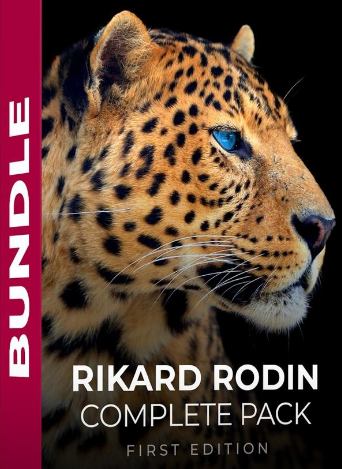

 Channel
Channel



Hello Man Can You Get This Course And Thanks For Everything
https://www.udemy.com/course/motiongraphiccourse/
sorry, we don’t have it
https://www.domestika.org/en/courses/431-calligraphy-and-lettering-for-instagram-with-procreate?utm_campaign=courses&utm_content=curso_nubikiniFB&utm_medium=referral&utm_source=facebook&utm_term=curso_nubikiniFB please upload this course.
that is missing…
Just so you know, none of the buttons to pay for premium are working. Not the paypal or card or anything. they all show the error message: “Error establishing a database connection”. I tried in different browsers and the result is the same.
i have been requesting this for a long time
Pls upload this course
learn squared – artistic portrait photography with jingna zhang
thank you very much for this course.
sorry would i have this https://www.udemy.com/course/the-ultimate-digital-painting-course-beginner-to-advanced/
please thanks
it a broken link please help thanks
it seems that all is good, please try again
hi the bottom stuff will not open any help would be much appreciated if you can email me that would be great thanks.
laura