Portfolio Animation with After Effects (Animación de porfolios con After Effects – Spanish, Multisub)
Release date:2021
Author:Holke 79
Skill level:Beginner
Language:Spanish
Exercise files:Yes
Learn basic animation techniques to give life and dynamism to your design portfolio.
As a designer, what can you do to stand out in a world full, sometimes even saturated, with images? Your portfolio is your business card. Motion graphics designer Borja Holke, known in the industry and on social media as Holke 79, is here to show you how you can make your work shine through animation.
In this course, learn the basic techniques of After Effects to animate your graphic design content and make your portfolio more dynamic and attractive. Discover how to add organic movement to lettering, fonts, and illustrations, and get some tips for standing out from the crowd.
After introducing you to motion graphics and animation curves in After Effects, animation for typesetting, and advanced animation techniques for typesetting, Borja shows you the tricks for applying your new knowledge to a design portfolio.
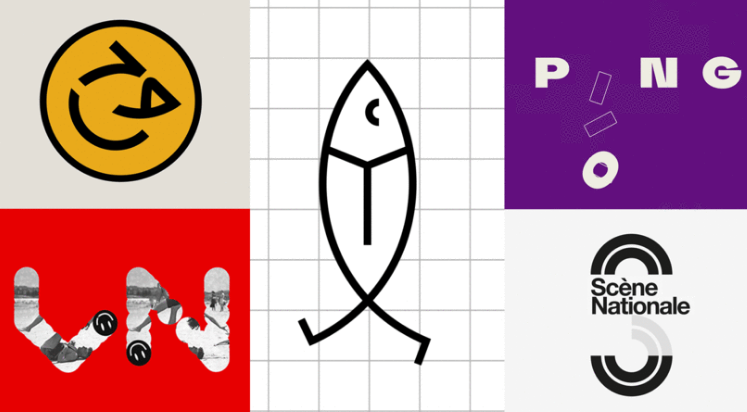
Next, learn about how the Adobe suite works and prepare your graphics in Photoshop and Illustrator so they can be animated in After Effects. Next, see the basic AE tools and take a look at some examples of animated portfolios to get inspired.
Now, start animating in After Effect with keyframes. Go through some different practical exercises, including animating the menu button or hamburger button, a website, logos, and a poster made up of several design elements.
In the next unit, learn how to integrate your animations into mockups to achieve that unique touch. Discover how to integrate the sign you created previously into an urban environment. Then, do the same with the animated website.
Finally, discover the key steps to exporting your animated work for sharing online. See how to optimize the quality of your GIF and MP4 files. Once finished, you will know how to use movement to present a professional-looking memorable portfolio.



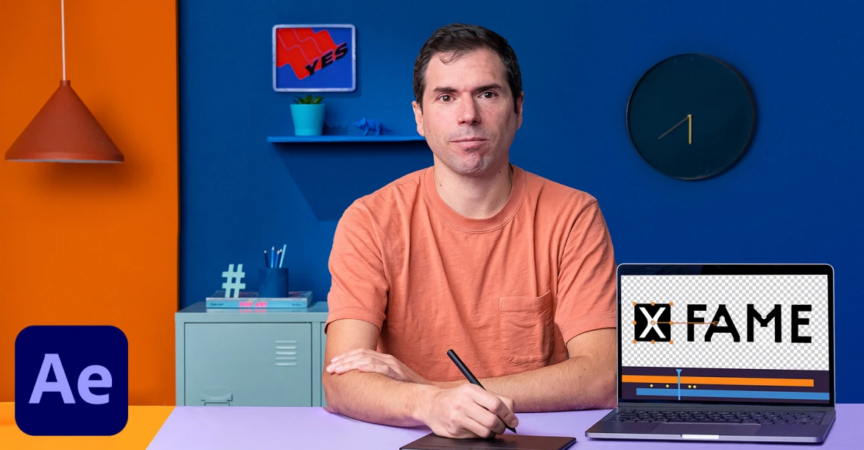

 Channel
Channel





